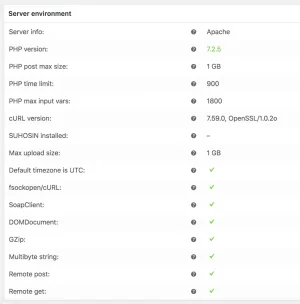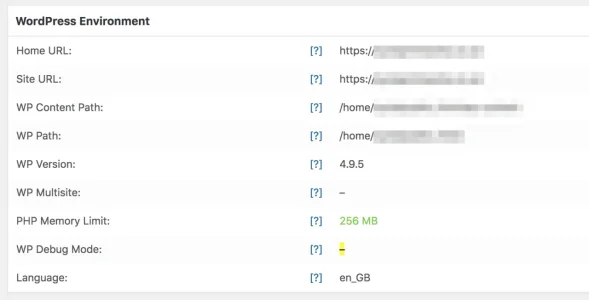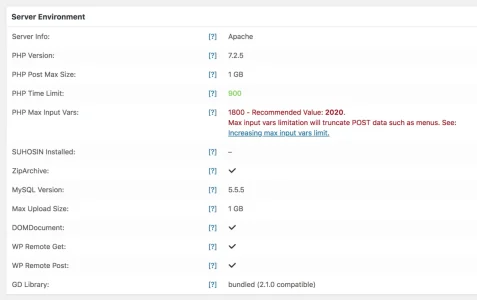eva2000
Well-known member
Possible reasons are eitherSo, if you're still in the 45.2% of XF2 customers (there's potentially many more still using XF1...) who are using PHP 5.x, why is that? Do you run other software that isn't yet PHP 7.x compatible? Does your host not provide the option to upgrade? Do you manage the server yourself, and you're unsure how to perform the upgrade yourself? Have you just not got time? Some other reason?
- Other PHP scripts non-xenforo requiring lower PHP versions
- XF addons not supporting PHP 7.x
- Restricted by hosting environment choices i.e. shared hosting and not having full control over what is used
- Pure fear of upgrades breaking stuff and not knowing what to do - easy solution for that though is never do upgrades on live servers but instead setup a cloned copy of your site on a separate test server and test upgrades there first
For folks reading this, PHP 7.x is much better performing so you should update if you can. Here's some quick comparison benchmarks I did for PHP 7.2 vs 7.1 vs 7.0 vs 5.6 for both Centmin Mod LEMP stack built PHP-FPM vs 3rd party Remi YUM repo PHP-FPM on CentOS 7 64bit https://community.centminmod.com/th...7-0-26-vs-5-6-32-benchmarks.13590/#post-57618