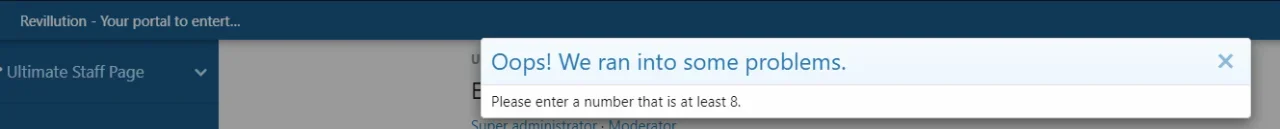zoldos
Well-known member
Okay awesome! Oh, I found a server error:I can set them all to enabled in the next update.
Can you send me a link to your profile with the affected icon?
Code:
ErrorException: Template error: [E_USER_WARNING] Cannot call method getIconUrl on a non-object (array) src/XF/Template/Templater.php:1177
Generated by: Draconis Vex Aug 9, 2023 at 4:34 AM
Stack trace
#0 [internal function]: XF\Template\Templater->handleTemplateError(512, '[E_USER_WARNING...', '/var/www/vhosts...', 1177)
#1 src/XF/Template/Templater.php(1177): trigger_error('Cannot call met...', 512)
#2 internal_data/code_cache/templates/l1/s3/public/ap_ss_user_style_preview_macros.php(165): XF\Template\Templater->method(Array, 'getIconUrl', Array)
#3 src/XF/Template/Templater.php(825): XF\Template\Templater->{closure}(Object(X0815\ZodiacSigns\XF\Template\Templater), Array, NULL)
#4 internal_data/code_cache/templates/l1/s3/public/ap_ss_user_style_preview_username.php(17): XF\Template\Templater->callMacro('ap_ss_user_styl...', 'icon_preview', Array, Array)
#5 src/XF/Template/Templater.php(1652): XF\Template\Templater->{closure}(Object(X0815\ZodiacSigns\XF\Template\Templater), Array, NULL)
#6 src/XF/Template/Templater.php(1681): XF\Template\Templater->renderTemplate('ap_ss_user_styl...', Array)
#7 internal_data/code_cache/templates/l1/s3/public/ap_ss_user_style_settings_username.php(32): XF\Template\Templater->includeTemplate('public:ap_ss_us...', Array)
#8 src/XF/Template/Templater.php(1652): XF\Template\Templater->{closure}(Object(X0815\ZodiacSigns\XF\Template\Templater), Array, NULL)
#9 src/XF/Template/Templater.php(1681): XF\Template\Templater->renderTemplate('ap_ss_user_styl...', Array)
#10 internal_data/code_cache/templates/l1/s3/public/ap_ss_user_style_settings_wrapper.php(127): XF\Template\Templater->includeTemplate('public:ap_ss_us...', Array)
#11 src/XF/Template/Templater.php(1652): XF\Template\Templater->{closure}(Object(X0815\ZodiacSigns\XF\Template\Templater), Array, NULL)
#12 src/XF/Template/Template.php(24): XF\Template\Templater->renderTemplate('ap_ss_user_styl...', Array)
#13 src/XF/Mvc/Renderer/Html.php(50): XF\Template\Template->render()
#14 src/XF/Mvc/Dispatcher.php(460): XF\Mvc\Renderer\Html->renderView('apathy\\StyleSui...', 'public:ap_ss_us...', Array)
#15 src/XF/Mvc/Dispatcher.php(442): XF\Mvc\Dispatcher->renderView(Object(XF\Mvc\Renderer\Html), Object(XF\Mvc\Reply\View))
#16 src/XF/Mvc/Dispatcher.php(402): XF\Mvc\Dispatcher->renderReply(Object(XF\Mvc\Renderer\Html), Object(XF\Mvc\Reply\View))
#17 src/XF/Mvc/Dispatcher.php(60): XF\Mvc\Dispatcher->render(Object(XF\Mvc\Reply\View), 'html')
#18 src/XF/App.php(2483): XF\Mvc\Dispatcher->run()
#19 src/XF.php(524): XF\App->run()
#20 index.php(20): XF::runApp('XF\\Pub\\App')
#21 {main}
Request state
array(4) {
["url"] => string(24) "/account/style-settings/"
["referrer"] => string(48) "https://bloodofsouls.com/account/style-settings/"
["_GET"] => array(1) {
["/account/style-settings/"] => string(0) ""
}
["_POST"] => array(0) {
}
}If you still need to look at my forum, let me know and I'll make you an account. It is a private site.