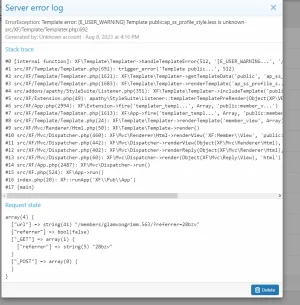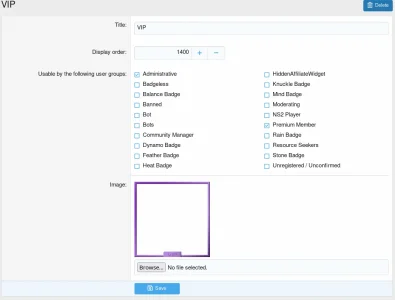Would you mind linking me to one of the affected posts?
@zoldos it wouldn't hurt if you sent me one too
I can't personally reproduce it but I'll include a fix that should work in the update.
Interestingly enough, this appears to be a me problem. If I go in as a guest or a regular user it looks fine, as an Admin it's small font.
Each time I visit my style settings (without saving), I get the below:
- ErrorException: [E_WARNING] Undefined variable $link
- src/addons/apathy/StyleSuite/Pub/Controller/Style.php:82
- Generated by: Nik
- Jul 23, 2023 at 9:51 PM
Stack trace
#0 src/addons/apathy/StyleSuite/Pub/Controller/Style.php(82): XF::handlePhpError(2, '[E_WARNING] Und...', '/home/nginx/dom...', 82)
#1 src/XF/Mvc/Dispatcher.php(352): apathy\StyleSuite\Pub\Controller\Style->actionIndex(Object(XF\Mvc\ParameterBag))
#2 src/XF/Mvc/Dispatcher.php(259): XF\Mvc\Dispatcher->dispatchClass('apathy\\StyleSui...', 'Index', Object(XF\Mvc\RouteMatch), Object(apathy\StyleSuite\Pub\Controller\Style), NULL)
#3 src/XF/Mvc/Dispatcher.php(115): XF\Mvc\Dispatcher->dispatchFromMatch(Object(XF\Mvc\RouteMatch), Object(apathy\StyleSuite\Pub\Controller\Style), NULL)
#4 src/XF/Mvc/Dispatcher.php(57): XF\Mvc\Dispatcher->dispatchLoop(Object(XF\Mvc\RouteMatch))
#5 src/XF/App.php(2487): XF\Mvc\Dispatcher->run()
#6 src/XF.php(524): XF\App->run()
#7 index.php(20): XF::runApp('XF\\Pub\\App')
#8 {main}
Request state
array(4) {
["url"] => string(24) "/account/style-settings/"
["referrer"] => string(58) "
https://mysite.com/account/style-settings/"
["_GET"] => array(1) {
["/account/style-settings/"] => string(0) ""
}
["_POST"] => array(4) {
["_xfRequestUri"] => string(24) "/account/style-settings/"
["_xfWithData"] => string(1) "1"
["_xfToken"] => string(8) "********"
["_xfResponseType"] => string(4) "json"
}
}
AND
- Error: Macro public:ap_ss_style_settings_macros :: asset_selector() error: Call to a member function isMemberOf() on null
- src/addons/apathy/StyleSuite/Entity/Asset.php:186
- Generated by: Nik
- Jul 23, 2023 at 9:50 PM
Stack trace
#0 src/XF/Template/Templater.php(1194): apathy\StyleSuite\Entity\Asset->canUse(NULL)
#1 internal_data/code_cache/templates/l1/s0/public/ap_ss_style_settings_macros.php(48): XF\Template\Templater->method(Object(apathy\StyleSuite\Entity\Asset), 'canUse', Array)
#2 src/XF/Template/Templater.php(827): XF\Template\Templater->{closure}(Object(ThemeHouse\UIX\XF\Template\Templater), Array, NULL)
#3 src/addons/MaZ/AMP/XF/Template/Templater.php(152): XF\Template\Templater->callMacro('ap_ss_style_set...', 'asset_selector', Array, Array, Object(XF\Template\MacroState))
#4 internal_data/code_cache/templates/l1/s0/admin/ap_ss_user_edit_frame.php(10): MaZ\AMP\XF\Template\TemplaterAbstract->callMacro('public:ap_ss_st...', 'asset_selector', Array, Array)
#5 src/XF/Template/Templater.php(1654): XF\Template\Templater->{closure}(Object(ThemeHouse\UIX\XF\Template\Templater), Array, NULL)
#6 src/addons/MaZ/AMP/Traits/Templater/XF22.php(52): XF\Template\Templater->renderTemplate('ap_ss_user_edit...', Array, true, NULL)
#7 src/XF/Template/Templater.php(1683): MaZ\AMP\XF\Template\Templater->renderTemplate('admin:ap_ss_use...', Array)
#8 internal_data/code_cache/templates/l1/s0/admin/user_group_edit.php(143): XF\Template\Templater->includeTemplate('admin:ap_ss_use...', Array)
#9 src/XF/Template/Templater.php(1654): XF\Template\Templater->{closure}(Object(ThemeHouse\UIX\XF\Template\Templater), Array, NULL)
#10 src/addons/MaZ/AMP/Traits/Templater/XF22.php(52): XF\Template\Templater->renderTemplate('user_group_edit', Array, true, NULL)
#11 src/XF/Template/Template.php(24): MaZ\AMP\XF\Template\Templater->renderTemplate('admin:user_grou...', Array)
#12 src/XF/Mvc/Renderer/Html.php(50): XF\Template\Template->render()
#13 src/XF/Mvc/Dispatcher.php(460): XF\Mvc\Renderer\Html->renderView('XF:UserGroup\\Ed...', 'admin:user_grou...', Array)
#14 src/XF/Mvc/Dispatcher.php(442): XF\Mvc\Dispatcher->renderView(Object(ThemeHouse\StyleSwitch\XF\Mvc\Renderer\Html), Object(XF\Mvc\Reply\View))
#15 src/XF/Mvc/Dispatcher.php(402): XF\Mvc\Dispatcher->renderReply(Object(ThemeHouse\StyleSwitch\XF\Mvc\Renderer\Html), Object(XF\Mvc\Reply\View))
#16 src/XF/Mvc/Dispatcher.php(60): XF\Mvc\Dispatcher->render(Object(XF\Mvc\Reply\View), 'html')
#17 src/XF/App.php(2487): XF\Mvc\Dispatcher->run()
#18 src/XF.php(524): XF\App->run()
#19 admin.php(13): XF::runApp('XF\\Admin\\App')
#20 {main}
Request state
array(4) {
["url"] => string(44) "/admin.php?user-groups/administrative.3/edit"
["referrer"] => string(57) "
https://mysite.com/admin.php?user-groups/"
["_GET"] => array(1) {
["user-groups/administrative_3/edit"] => string(0) ""
}
["_POST"] => array(0) {
}
}