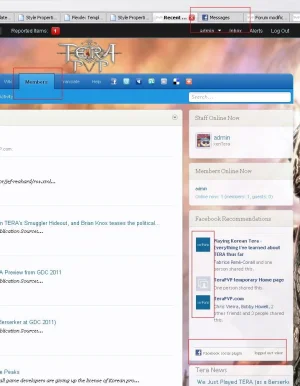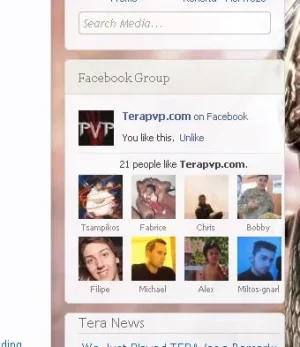Ryan Kent
Well-known member
I am familiar with the FB issue previously discussed in http://xenforo.com/community/threads/fixed-facebook-issue-on-members-page.12789/
That issue affected the Members > Registered Members page. I implemented the suggested fix and now the facebook module no longer appears on that page. There is an empty space where the FB module should be. Just checking, until the next XF update is that the intended result? Will it re-appear after the next update?
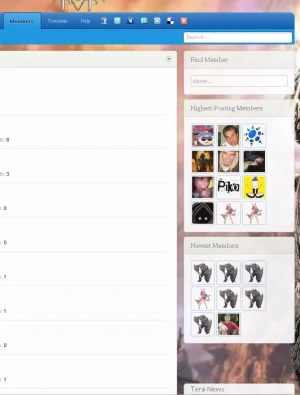
A new facebook issue is appearing for me on the Members > Recent Activity page. The module appears but has multiple errors. First, the icons are showing XF, not the correct icons. Secondly, it says I am not logged in to facebook when actually I am logged in. You can see my fb tab in the screenshot. Also, I am attaching a second image which shows my facebook module on the portal page (XenPorta) which appears correctly.
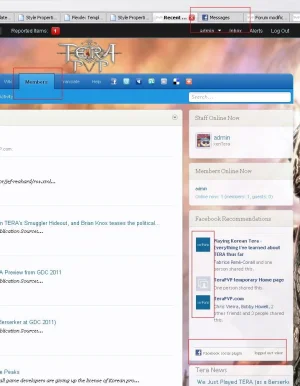
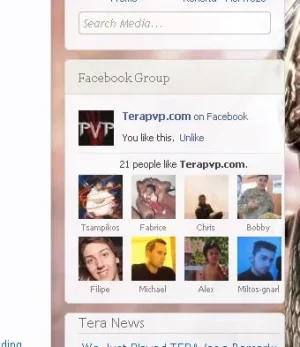
That issue affected the Members > Registered Members page. I implemented the suggested fix and now the facebook module no longer appears on that page. There is an empty space where the FB module should be. Just checking, until the next XF update is that the intended result? Will it re-appear after the next update?
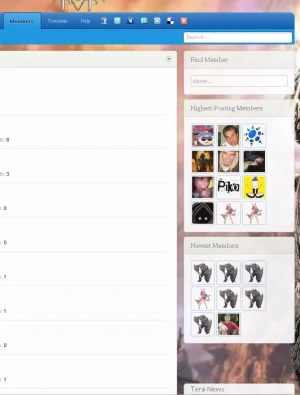
A new facebook issue is appearing for me on the Members > Recent Activity page. The module appears but has multiple errors. First, the icons are showing XF, not the correct icons. Secondly, it says I am not logged in to facebook when actually I am logged in. You can see my fb tab in the screenshot. Also, I am attaching a second image which shows my facebook module on the portal page (XenPorta) which appears correctly.