AndrewSimm
Well-known member
Go to 1.9.6Thanks for the update to v1.9.5
Go to 1.9.6Thanks for the update to v1.9.5
Do you approve all new users and do you use any of the APIs that work with my add-on?In particular, to help deal with the growing wave of AI-powered spammers, these would also be great to see in the approval queue under the username to help my mod team with their vetting.
- IP Address (with link to IP checker)
- Registration country: XXXX (this would come from proxy/VPN checker)
- Post country: XXXX (this would come from proxy/VPN checker)
- Was proxy / VPN used?
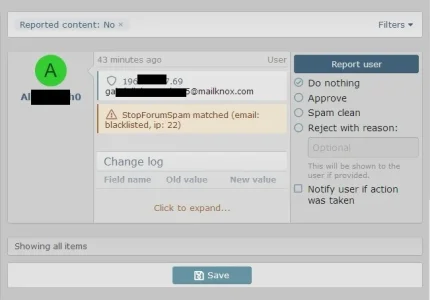
Here is our wish listYou are going to see it when you check someone's IP on a post and if you view recent registered users in the mod panel. Check those areas and let me know what you like and what should be on the user approval page.
Can you DM me some IPs to test?Oh, and sometimes it's not as simple as "VPN". This is a mailknox spammer using a "public proxy":
View attachment 303470

I can confirm this. For me, users warned yesterday or sooner don't show. I will dig into the issue.@AndrewSimm recently warned users are not working. Recent warns not showing. When I click to "See more" button, it works properly.
View attachment 303545
FIXED: Recently warned users was not showing users that are banned
Ha, you found it at the right time. I board a flight in 10 minutes and will be on vacation for a week.
stringToClass($string, $formatter, $defaultInfix = null) function in srv/XF.php about line ~1115. There is now an extra check that any strings that don't have colons in them match a pattern, which it would appear Andrew's don't.We use essential cookies to make this site work, and optional cookies to enhance your experience.