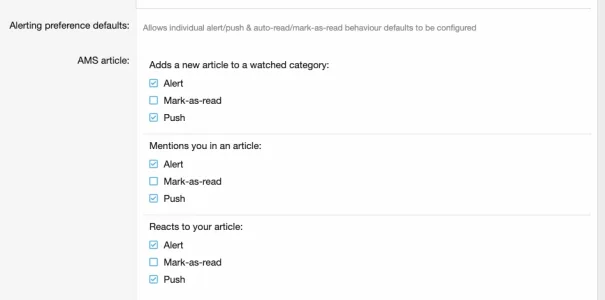MaximilianKohler
Well-known member
Well you can verify it using the notifications on this Xenforo forum, since they work exactly like default. If I click the bell they do NOT automatically become marked as read. Yet when I installed this addon, they did.On my forum, before installing this add-on, one click/view of the alerts immediately marked them all read. After installing it, they each would be marked read one at a time. Not sure what you're talking about...