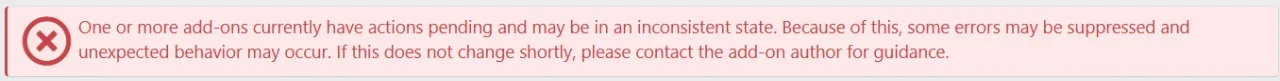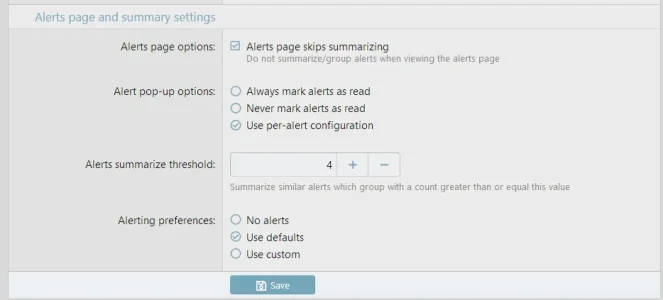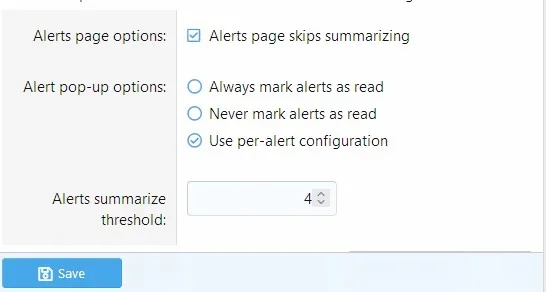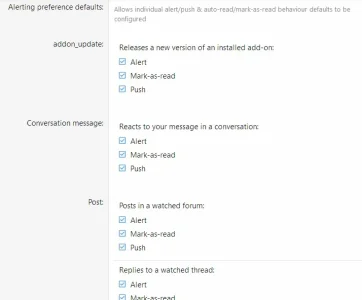array(8) {
["_xfProcessing"] => string(1) "1"
["continue"] => string(1) "1"
["confirm"] => string(1) "1"
["params"] => string(2177) "{"addOn":{},"actionText":"Upgrading","actionRoute":"add-ons\/upgrade","isProcessing":true,"finished":false,"params":{"version_id":1683812804,"step":4,"addOn":[],"actionText":"Upgrading","actionRoute":"add-ons\/upgrade","isProcessing":true,"finished":false,"params":{"version_id":1683812804,"step":4,"addOn":[],"actionText":"Upgrading","actionRoute":"add-ons\/upgrade","isProcessing":true,"finished":false,"params":{"version_id":1683812804,"step":4,"addOn":[],"actionText":"Upgrading","actionRoute":"add-ons\/upgrade","isProcessing":true,"finished":false,"params":{"version_id":1683812804,"step":4,"addOn":[],"actionText":"Upgrading","actionRoute":"add-ons\/upgrade","isProcessing":true,"finished":false,"params":{"version_id":1683812804,"step":4,"addOn":[],"actionText":"Upgrading","actionRoute":"add-ons\/upgrade","isProcessing":true,"finished":false,"params":{"version_id":1683812804,"step":4,"addOn":[],"actionText":"Upgrading","actionRoute":"add-ons\/upgrade","isProcessing":true,"finished":false,"params":{"version_id":1683812804,"step":4,"addOn":[],"actionText":"Upgrading","actionRoute":"add-ons\/upgrade","isProcessing":true,"finished":false,"params":{"version_id":1683812804,"step":4,"addOn":[],"actionText":"Upgrading","actionRoute":"add-ons\/upgrade","isProcessing":true,"finished":false,"params":{"version_id":1683812804,"step":4,"addOn":[],"actionText":"Upgrading","actionRoute":"add-ons\/upgrade","isProcessing":true,"finished":false,"params":{"version_id":1683812804,"step":4,"addOn":[],"actionText":"Upgrading","actionRoute":"add-ons\/upgrade","isProcessing":true,"finished":false,"params":[],"count":1,"uw_preserve":0,"max":87157,"userId":87157},"count":2,"uw_preserve":0,"max":87157,"userId":87157},"count":3,"uw_preserve":0,"max":87157,"userId":87157},"count":4,"uw_preserve":0,"max":87157,"userId":87157},"count":5,"uw_preserve":0,"max":87157,"userId":87157},"count":6,"uw_preserve":0,"max":87157,"userId":87157},"count":7,"uw_preserve":0,"max":87157,"userId":87157},"count":8,"uw_preserve":0,"max":87157,"userId":87157},"count":9,"uw_preserve":0,"max":87157,"userId":87157},"count":10,"uw_preserve":0,"max":87157,"userId":87157},"count":11,"uw_preserve":0}"
["count"] => string(2) "11"
["finished"] => string(1) "0"
["_xfToken"] => string(8) "********"
["add-ons/SV-AlertImprovements/upgrade"] => string(0) ""
}