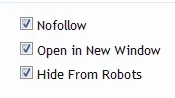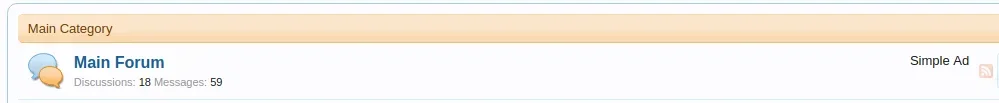You are using an out of date browser. It may not display this or other websites correctly.
You should upgrade or use an alternative browser.
You should upgrade or use an alternative browser.
Ads Manager by Siropu [Paid] 1.26.9
No permission to buy (€49.99)
- Thread starter Siropu
- Start date
Sonnie
Active member
Now I am getting this error... 4 times since yesterday:
Code:
Server Error Log
Error Info
ErrorException: Invalid argument supplied for foreach() - library/Siropu/AdsManager/ControllerPublic/Ajax.php:176
Generated By: tesseract, 32 minutes ago
Stack Trace
#0 /home/yomommasaidso/public_html/library/Siropu/AdsManager/ControllerPublic/Ajax.php(176): XenForo_Application::handlePhpError(2, 'Invalid argumen...', '/home/audiovide...', 176, Array)
#1 /home/yomommasaidso/public_html/library/XenForo/FrontController.php(351): Siropu_AdsManager_ControllerPublic_Ajax->actionCountImpressions()
#2 /home/yomommasaidso/public_html/library/XenForo/FrontController.php(134): XenForo_FrontController->dispatch(Object(XenForo_RouteMatch))
#3 /home/shesuredidsayit/public_html/index.php(13): XenForo_FrontController->run()
#4 {main}
Request State
array(3) {
["url"] => string(58) "https://www.avnirvana.com/index.php?ajax/count-impressions"
["_GET"] => array(1) {
["ajax/count-impressions"] => string(0) ""
}
["_POST"] => array(5) {
["impressions"] => array(1) {
[0] => array(1) {
[0] => string(1) "1"
}
}
["_xfRequestUri"] => string(8) "/forums/"
["_xfNoRedirect"] => string(1) "1"
["_xfToken"] => string(8) "********"
["_xfResponseType"] => string(4) "json"
}
}Sonnie
Active member
Also... where would we adjust the margins or paddings for the various ads. This one in the sidebar top is padded too much on top and bottom.

I inspected the element, but I don't even see any indication of margins or padding. I just know when I place an ad via the XenPorta 2 layout, it flushes with the top and margin below it whatever I make it.
Thanks,
Sonnie

I inspected the element, but I don't even see any indication of margins or padding. I just know when I place an ad via the XenPorta 2 layout, it flushes with the top and margin below it whatever I make it.
Thanks,
Sonnie
Sonnie
Active member
Man... we need some instructions ... lol hard to figure it all out just guessing.
How do we get the ad to show in the right column and ONLY on the home page... or ONLY in the forum index right column?
I see Sidebar Top, but it shows everywhere in the right column.
Then I want one to show home page, forum index PLUS a particular node.
How do we get the ad to show in the right column and ONLY on the home page... or ONLY in the forum index right column?
I see Sidebar Top, but it shows everywhere in the right column.
Then I want one to show home page, forum index PLUS a particular node.
Last edited:
empire
Well-known member
Is there a way for a member to see all the uploaded ads, or a way to make a page that would display all of them?
We've gotten requests from members who missed clicking an ad and then couldn't find it again. (I know this might be a strange problem to have, but our members actually like the ads...)
We've gotten requests from members who missed clicking an ad and then couldn't find it again. (I know this might be a strange problem to have, but our members actually like the ads...)
Siropu
Well-known member
That's strange. Can't reproduce that. Please provide an admin account to take a look.Now I am getting this error... 4 times since yesterday:
You can make adjustments based on position. If you go to that position in position list and click edit, you will see that there is a CSS class mentioned.Also... where would we adjust the margins or paddings for the various ads. This one in the sidebar top is padded too much on top and bottom.
Use this for Sidebar Top, in EXTRA.css:
Code:
ul.sidebarTop {
margin: 0;
}You mean in the sidebar? Select a sidebar position and use page criteria "Content template is:" forum_listHow do we get the ad to show in the right column and ONLY on the home page... or ONLY in the forum index right column?
The position you selected, will display an ad in the node list on index page, in the right side of the node name. See attached image.
I will add some explanations in the next release to cover all the positions.
A page to display all the active ads or both active and expired?Is there a way for a member to see all the uploaded ads, or a way to make a page that would display all of them?
Attachments
empire
Well-known member
@Siropu I embedded it into a page, but it doesn't list them out – it just shows the same rotating banner that's already on every page. Is there an easy change I could make so that it would just show all the banners, one after the other? I tried altering the css, but that doesn't seem to work.
(It's not an essential feature though and I understand if it can't be done!)
(It's not an essential feature though and I understand if it can't be done!)
Sonnie
Active member
PM sent with credentials to login... thanks!That's strange. Can't reproduce that. Please provide an admin account to take a look.
Please check this when you get in the admincp... I have it setup as you suggest... I tried forum_list and article_list, but it showed up in neither sidebar column. Thanks again!You mean in the sidebar? Select a sidebar position and use page criteria "Content template is:" forum_list
Sonnie
Active member
When clicking on "Create New Thread" is it supposed to redirect to the footer ad?
It is in our forum. It should redirect to the thread creation editor instead. How can we fix this? We don't consider this a good user experience having to scroll back up to create the new thread. Some users will be confused by it... definitely aggravated.
It is in our forum. It should redirect to the thread creation editor instead. How can we fix this? We don't consider this a good user experience having to scroll back up to create the new thread. Some users will be confused by it... definitely aggravated.
Siropu
Well-known member
There is no such behavior built in my Add-on.When clicking on "Create New Thread" is it supposed to redirect to the footer ad?
Similar threads
- Replies
- 6
- Views
- 429
- Replies
- 2
- Views
- 298
- Replies
- 1
- Views
- 600