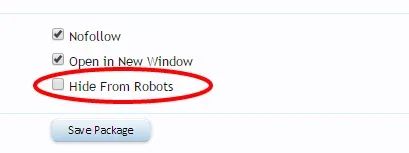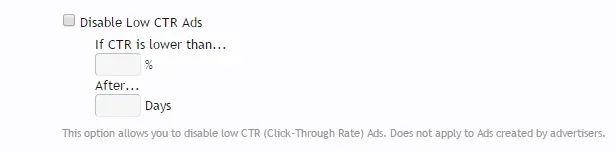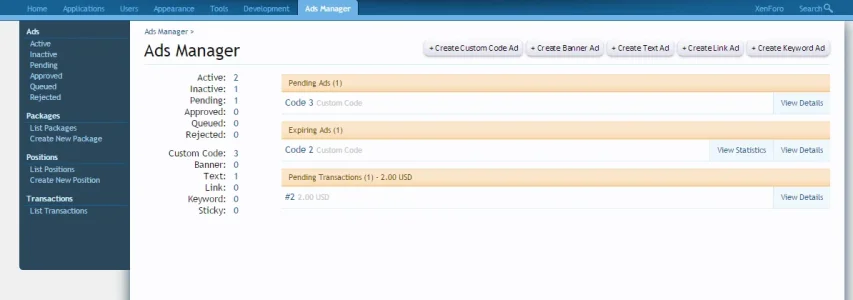Siropu
Well-known member
I've created a XenForo advertisement management Add-on for my community and because I think it's awesome and you might love it, I'm thinking of selling it here so I need your feedback first.
My Ads Manager allows you to create and sell very easily 6 type of ads on your board: custom code, banner, text, link, post keyword and sticky threads. You can sell ads per day, week, month, year, CPM or CPC.
ACP Features:
If the ads are set to rotate using JavaScript, the view will be counted only when the ad is displayed and only when is on the user's view and only once, same for clicks.
You and the buyer can view the CTR (Click-Through Rate) live.
If you sell ads, all you have to do is approve the ads created by users and the rest is automated (including Ad activation after payment).
If the package ad limit is reached, users can still be able to create ads but when you approve them, they will be queued, and when a slot becomes available, the next ad in queue will get processed (A pending transaction gets generated for the user and once the payment is completed, the ad becomes active).
If the transaction doesn't get completed within the specified time frame (there is an option for that), that transaction will be cancelled, the ad will be rejected and then the next ad in queue gets processed.
UCP Features (Has it's own tab and page):
When users create keyword ads, the system will check if the keyword(s) already exists in other ads (if they exists but the ads are inactive for at least 7 days, the users are allowed to choose those keywords).
When users create sticky ads, they will see a drop down with a list of forums (there is an option in ACP to select in which forums you want to sell sticky ads) and when they select a forum, a list with their threads will be displayed so they can select which thread to make sticky.
Once the ad is created, you will receive an email notification with a link to that ad (you can choose not to if you want from ACP) so that you can approve/reject the ad.
When you approve an ad, a transaction will be generated and the user will receive an email notification (also they will see an alert on the page).
If user has created multiple ads and multiple transactions have been generated, he/she can select all of them and pay for all at once.
When an ad is about to expire, the user will see a warning message and will be able to use the extend function to continue.
Current Add-on version: 1.5.6 (many bugs have been fixed and many features have been added during the almost 2 moths I have been working on it).
Screenshots: https://xenforo.com/community/media/albums/ads-manager-by-siropu.100/
My Ads Manager allows you to create and sell very easily 6 type of ads on your board: custom code, banner, text, link, post keyword and sticky threads. You can sell ads per day, week, month, year, CPM or CPC.
ACP Features:
- Create/manage Ads
- Create/manage Packages
- Create/manage Positions (22 positions available and you can add more)
- Manage Transactions
- Options (Enable user Ads Manager, IPN Debug, IPN Sandbox, Your PayPal Account Email Address, Ad Title Max Length, Ad Description Max Length, Max Stickies Per Forum, Max Stickies Per User Per Forum, Allowed Sticky Forums, Max Words in a Keyword, Display keyword ads in conversations, Transaction Time Limit (Hours), Admin Email Notifications)
- Permissions (Create Ads, View Ads)
- Set name
- Select package (if any)
- Choose to inherit or not package settings
- Select positions (you can select multiple positions)
- Code (for custom ads - JavaScript, HTML, Flash)
- Upload banner
- Title (for text and link ads)
- Description (for text ads)
- Keywords (for keywords ads - you can set multiple keywords)
- Target URL
- Set start date
- Set end date
- Set to count views and the view limit
- Set to count clicks and the click limit
- Set if the link will be nofollow
- Set if the link will open in new window
- Set display order
- Page criteria (nodes)
- User criteria (groups and gender)
- Set status (Active, Inactive, Pending, Approved, Queued, Rejected)
- Set name
- Set description (for buyers)
- Select type
- Select positions (you can select multiple positions)
- Set cost and cost per
- Set a different cost based on keywords or based on forums
- Set minimum purchase
- Set maximum purchase
- Set discount based on the purchase length (you can set multiple discounts)
- Set maximum ads allowed
- Set maximum ads display
- Set ads display order (Ad order asc/desc, Ad creation date asc/desc or random)
- Set to rotate ads using JavaScript (No AJAX requests)
- Set to count views
- Set to count clicks
- Set if the links will be nofollow
- Set if the links will open in new window
- Page criteria (nodes)
- Guidelines (for buyers)
- Enable/disable package
If the ads are set to rotate using JavaScript, the view will be counted only when the ad is displayed and only when is on the user's view and only once, same for clicks.
You and the buyer can view the CTR (Click-Through Rate) live.
If you sell ads, all you have to do is approve the ads created by users and the rest is automated (including Ad activation after payment).
If the package ad limit is reached, users can still be able to create ads but when you approve them, they will be queued, and when a slot becomes available, the next ad in queue will get processed (A pending transaction gets generated for the user and once the payment is completed, the ad becomes active).
If the transaction doesn't get completed within the specified time frame (there is an option for that), that transaction will be cancelled, the ad will be rejected and then the next ad in queue gets processed.
UCP Features (Has it's own tab and page):
- Create Ads
- Transactions
When users create keyword ads, the system will check if the keyword(s) already exists in other ads (if they exists but the ads are inactive for at least 7 days, the users are allowed to choose those keywords).
When users create sticky ads, they will see a drop down with a list of forums (there is an option in ACP to select in which forums you want to sell sticky ads) and when they select a forum, a list with their threads will be displayed so they can select which thread to make sticky.
Once the ad is created, you will receive an email notification with a link to that ad (you can choose not to if you want from ACP) so that you can approve/reject the ad.
When you approve an ad, a transaction will be generated and the user will receive an email notification (also they will see an alert on the page).
If user has created multiple ads and multiple transactions have been generated, he/she can select all of them and pay for all at once.
When an ad is about to expire, the user will see a warning message and will be able to use the extend function to continue.
Current Add-on version: 1.5.6 (many bugs have been fixed and many features have been added during the almost 2 moths I have been working on it).
Screenshots: https://xenforo.com/community/media/albums/ads-manager-by-siropu.100/
Last edited: