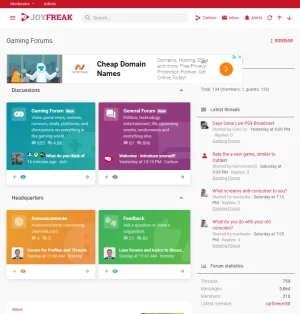JoyFreak
Well-known member
That code didn't work. It removed the bottom ad for "Above bottom breadcrumb" and "'forum_overview_bottom".$templateis not defined. To access template name you have to use$xf.reply.template
I would use two separate ads for this with page criteria Content template is NOT: forum_list for the "Below top breadcrumb" ad.
If you want to use a single ad instead, try this:
Code:<xf:if is="$positionId == 'forum_overview_top' || $positionId == 'container_breadcrumb_top_below' && $xf.reply.template != 'forum_list'"> code here </xf:if>
To clarify: I want the "Below top breadcrumb" and "Above bottom breadcrumb" ads to NOT display on Forum_List only!