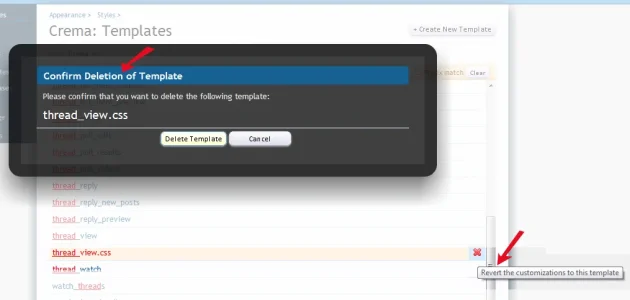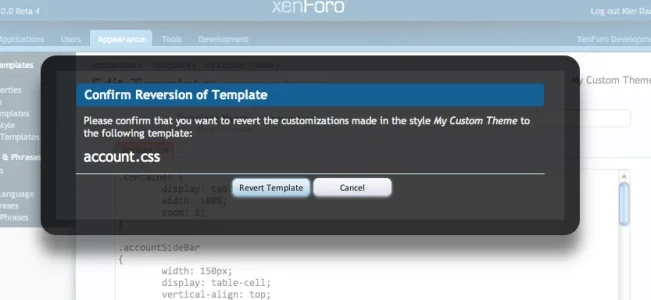CFodder
Well-known member
Two problems here
1. Changed a setting in header.css, went to revert it, the red cross tooltip says "Revert the customisations to this template", however the confirmation screen asks if I want to delete the template.
2. Changed a phrase, the red cross next to that template's tooltip says" Delete ...". Confirmation screen also asks if I want to delete it.
In both cases should both the tooltips and confirmation say revert not delete?
1. Changed a setting in header.css, went to revert it, the red cross tooltip says "Revert the customisations to this template", however the confirmation screen asks if I want to delete the template.
2. Changed a phrase, the red cross next to that template's tooltip says" Delete ...". Confirmation screen also asks if I want to delete it.
In both cases should both the tooltips and confirmation say revert not delete?