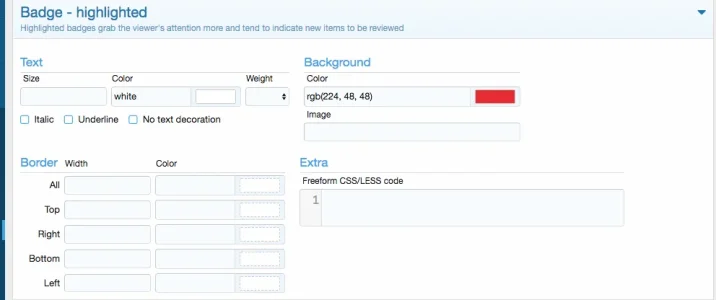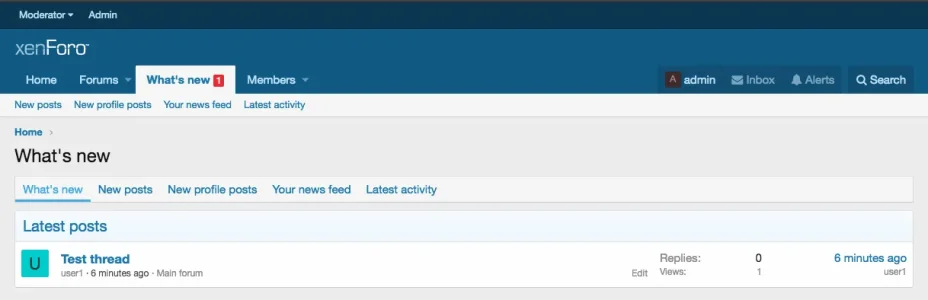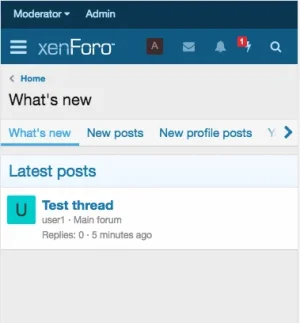You are using an out of date browser. It may not display this or other websites correctly.
You should upgrade or use an alternative browser.
You should upgrade or use an alternative browser.
[AddonsLab] Unread Post Count 1.6.0
No permission to download
- Thread starter AddonsLab
- Start date
AddonsLab
Well-known member
I'm a huge fan of this add-on, but what would I need to do to show the counter for new Media items as well.
Hello! Unfortunately, the product only shows unread post count. We can't find enough time for now to enhance our free add-ons, but we can implement the feature as a funded project if you are interested. Please contact us at https://customers.addonslab.com/submitticket.php for the terms of a funded project.
Thank you!
AddonsLab
Well-known member
Is it possible to show the unread count now on the Whats New tab but next to the "New Posts" link? Users want to see the New Posts, not new profile posts and whatnot, so the New Posts is more useful. Thanks
Yes, it is possible. The add-on uses Navigation Badge add-on's functionality to add the badge. Please check Public Navigation -> What's new page and see the configuration needed under "Badge Type". Use the same configuration for New posts menu entry and the count will be shown on it.
Also, the post count shows on Mobile but not on desktop. How can I get it show on desktop? Thanks
It works for us on both mobile and desktop views. For mobile view it is on top of What's New icon, and for desktop view it is above the tab. Please see the screenshots attached.
If you have a custom theme, the counter may be there but not visible due to style issues.
Thank you!
Attachments
Ah, the issue was that it didn't default to anything:Yes, it is possible. The add-on uses Navigation Badge add-on's functionality to add the badge. Please check Public Navigation -> What's new page and see the configuration needed under "Badge Type". Use the same configuration for New posts menu entry and the count will be shown on it.
The What's New was still at No Badge and callback was empty. I had to manually copy those over and it solved the issue.Any other navigation tab can show the number of unread posts by configuring it to use a callback for the badge with class name "AL\UnreadPostCount\Callback" and method "getUnreadPostCount". This is the default setup for "What's New" button after add-on installation.
However, I noticed with it shows a number, say 300 new posts, and then I click on New Posts, it then goes away. Does it not hold the number until I've either read all the posts or Mark All a Read? Thanks.
AddonsLab
Well-known member
Hello, @PJK
The callback field should have been populated automatically during installation, I am not sure why it is empty.
The algorithm of counting new posts is based no option "Read marking data lifetime" and any posts created before this interval are not counted. Other than that, it counts the posts which are posted after their thread and their forum have been last marked as read manually or automatically. Visiting What's New page itself should not mark the threads as read, so it should not reset the counter. You can see it on our demo board - https://xf2.addonslab.com/index.php?whats-new/
Thank you!
The callback field should have been populated automatically during installation, I am not sure why it is empty.
The algorithm of counting new posts is based no option "Read marking data lifetime" and any posts created before this interval are not counted. Other than that, it counts the posts which are posted after their thread and their forum have been last marked as read manually or automatically. Visiting What's New page itself should not mark the threads as read, so it should not reset the counter. You can see it on our demo board - https://xf2.addonslab.com/index.php?whats-new/
Thank you!
Thanks for the clarification. When I click "No Badge" on What's New but want the badge just on "New Posts" (a child of Whats New), it disables the badge from New Posts. Is there a fix for this so I can display the post count only on New Posts and not Whats New? I want to encourage users to visit the New Posts page rather than Whats New.Hello, @PJK
The callback field should have been populated automatically during installation, I am not sure why it is empty.
The algorithm of counting new posts is based no option "Read marking data lifetime" and any posts created before this interval are not counted. Other than that, it counts the posts which are posted after their thread and their forum have been last marked as read manually or automatically. Visiting What's New page itself should not mark the threads as read, so it should not reset the counter. You can see it on our demo board - https://xf2.addonslab.com/index.php?whats-new/
Thank you!
AddonsLab
Well-known member
Thanks for the clarification. When I click "No Badge" on What's New but want the badge just on "New Posts" (a child of Whats New), it disables the badge from New Posts. Is there a fix for this so I can display the post count only on New Posts and not Whats New? I want to encourage users to visit the New Posts page rather than Whats New.
I see now. Just there are two "New posts" menu entries, one is the child of What's New and another one of Forums tab. Use the callback on both menu items and you will have the counter on both. Our demo board is set up like that now - https://xf2.addonslab.com/index.php?whats-new/posts/478/
Thank you!
Sportsoutlaw
Active member
Just installed this. Working on mobile, but doesn't seem to be working on desktop.
See my post #85 above and you need to set the Badge in the Node.Just installed this. Working on mobile, but doesn't seem to be working on desktop.
deslocotoco
Well-known member
Hello.
One question before i download this:
- I really have to have this Add On (https://xenforo.com/community/resources/addonslab-navigation-badge.5839/) to make this Counter Addon work?
One question before i download this:
- I really have to have this Add On (https://xenforo.com/community/resources/addonslab-navigation-badge.5839/) to make this Counter Addon work?
AddonsLab
Well-known member
Hello.
One question before i download this:
- I really have to have this Add On (https://xenforo.com/community/resources/addonslab-navigation-badge.5839/) to make this Counter Addon work?
Hello!
Navigate Badge add-on is the one making it possible to inject the badge into navigation. XenForo navigation is built in a complex way, it is not just a template to edit and put the badge there, so we had to create that add-on to make it possible. Installing this add-on only you get a PHP function that returns the number of unread posts, so if you prefer to integrate the add-on with your theme in a custom way, not in the navigation, then you don't have to install the other add-on.
Thank you!
AddonsLab
Well-known member
hi is this mod all food for 2.1.0?
We will confirm the compatibility in 24 hours.
Thank you!
dethfire
Well-known member
My badge says 5, but only 4 threads are listed as unread. I have cache disabled.
update, this appears to be an issue with

 xenforo.com
xenforo.com
update, this appears to be an issue with

Conversation Essentials [Paid]
Xon submitted a new resource: Conversation Essentials - Vital functions and features for viewing and managing personal conversations. About: This add-on adds vital functions and features for viewing and managing personal conversations. Currently installed on large forums with no reported...
Last edited:
AddonsLab
Well-known member
Thx for this addon,works gread.
Is there an option that ignoret-content not will be counted?
Unfortunately, taking into account the ignored content is not supported yet. We will add this to our task list and implement as soon as possible.
Thank you!
Similar threads
- Replies
- 2
- Views
- 372
- Replies
- 170
- Views
- 13K
- Replies
- 1
- Views
- 525