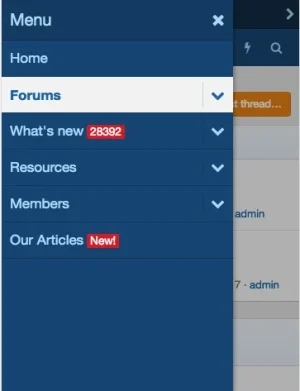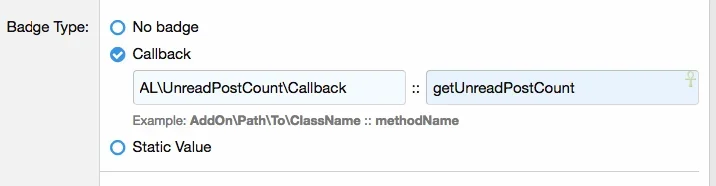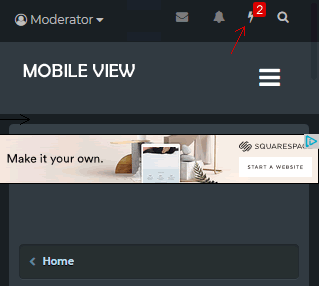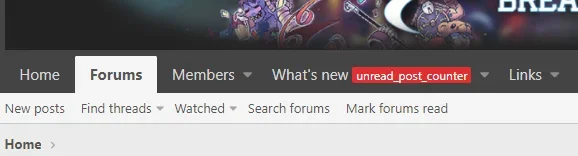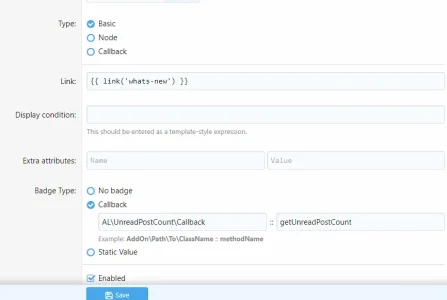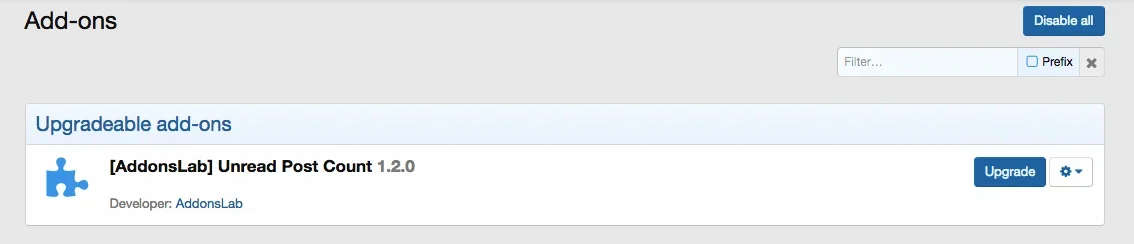Alexander-RU
Member
Hey.
I received an error when installing.
The following errors should be pitched before proceeding:
I received an error when installing.
The following errors should be pitched before proceeding:
- [AddonsLab] Unread Post Count requires [AddonsLab] Navigation Badge 1.0.0+.