@AddonsLab does this add-on include general node time? I don't want to set time for 200 nodes one by one.
You are using an out of date browser. It may not display this or other websites correctly.
You should upgrade or use an alternative browser.
You should upgrade or use an alternative browser.
[AddonsLab] Post Limit Per Node 2.7.4
No permission to download
- Thread starter AddonsLab
- Start date
Steve Freides
Active member
I want, on a group level, limit the number of posts per user per day. I believe this add-on will do that - am I correct?
I see no mention of cost - where would I find that?
Thanks in advance for your replies.
-S-
I see no mention of cost - where would I find that?
Thanks in advance for your replies.
-S-
beerForo
Well-known member
Steve Freides
Active member
I haven't used many XF add-ons - we have a developer who installs these things for us. Can you please PM me with information about purchase, support, etc. Or point me to that info here?
Thanks in advance for any replies.
-S-
Thanks in advance for any replies.
-S-
Wutime
Well-known member
Yes, you set general times and if you want to be more granular you set node-level permissions.@AddonsLab does this add-on include general node time? I don't want to set time for 200 nodes one by one.
Last edited:
AddonsLab
Well-known member
Hello everyone!
If the permissions are not configured the value of post time limit and thread time limit, it is set to 0, which is effectively equal to unlimited posts. If you want to make bulk configuration, you might do it in usergroup level not per individual node.
Sure, that's exactly how the add-on works, please refer to documentation in Overview section. You need the usergroup permission "Limit number of posts" to put to X and "Time limit for posts" to put to 24 (if hours is the configured value of the time unit),
In general this add-on should not conflict with any other add-ons, but it will not work and provide any extra functionality as well, so If the user purchase new thread, most likely it will still be blocked by this add-on. However, if you need some extra feature it can be developed separately, e.g. we can develop a special check if the thread is being posted via Ad Manager and skip the check in that case. Please contact our support at https://customers.addonslab.com/submitticket.php to discuss it further.
Thank you!
@AddonsLab does this add-on include general node time? I don't want to set time for 200 nodes one by one.
If the permissions are not configured the value of post time limit and thread time limit, it is set to 0, which is effectively equal to unlimited posts. If you want to make bulk configuration, you might do it in usergroup level not per individual node.
I want, on a group level, limit the number of posts per user per day. I believe this add-on will do that - am I correct?
I see no mention of cost - where would I find that?
Thanks in advance for your replies.
-S-
Sure, that's exactly how the add-on works, please refer to documentation in Overview section. You need the usergroup permission "Limit number of posts" to put to X and "Time limit for posts" to put to 24 (if hours is the configured value of the time unit),
Yes, you might check phrases withNice add-on. What kind of message do they get when they try to post? I'd like to edit the language to suggest upgrading.
alpl_ prefix, they are few you need to spot.Will this conflict with @Siropu's Ads Manager. So let's say a user hits the limit of threads/posts per day, and buys a promo thread or sticky in that forum. Will this still block it? Hoping they can work together and users can purchase a thread when they hit the limit. Thanks!
In general this add-on should not conflict with any other add-ons, but it will not work and provide any extra functionality as well, so If the user purchase new thread, most likely it will still be blocked by this add-on. However, if you need some extra feature it can be developed separately, e.g. we can develop a special check if the thread is being posted via Ad Manager and skip the check in that case. Please contact our support at https://customers.addonslab.com/submitticket.php to discuss it further.
Thank you!
beerForo
Well-known member
@AddonsLab not sure I'm doing this right. I have two promotional forums under one XF category, so I am using the category field setting and leaving the node field blank. But a user in the group that was not supposed to post yet was able to post. So let's say it's set for 1 post a week and he just posted yesterday, he was also able to post today (and I set it earlier today). How? Does the post he just made set the time restriction? Or does it go by his actual last post? Or does the category setting not work unless nodes are also added? Thanks!
AddonsLab
Well-known member
@AddonsLab not sure I'm doing this right. I have two promotional forums under one XF category, so I am using the category field setting and leaving the node field blank. But a user in the group that was not supposed to post yet was able to post. So let's say it's set for 1 post a week and he just posted yesterday, he was also able to post today (and I set it earlier today). How? Does the post he just made set the time restriction? Or does it go by his actual last post? Or does the category setting not work unless nodes are also added? Thanks!
Could you please confirm that you have edited the Parent category permissions from:
Node Permissions → (your user group) page?
The user group should be the one your users belong to.
The way the add-on works is by inheriting the permissions set in the parent category and making them available to the child nodes.
Please take a look at the attached screenshots and make sure your configuration matches what’s shown.
Let us know if you still experience any issues.
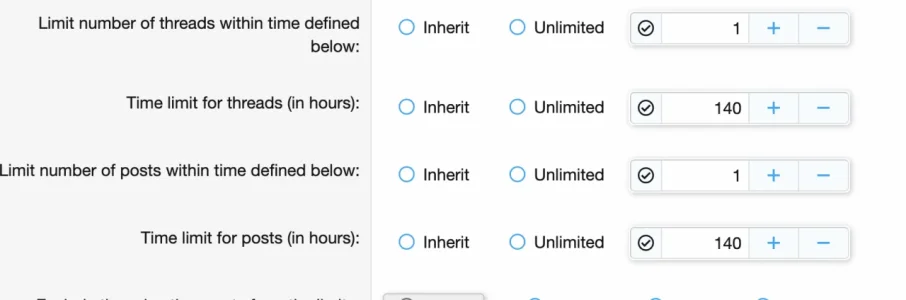
beerForo
Well-known member
Hi @AddonsLab. I have that set at the actual group level (Registered), not at the group level at the node. And then in "Node-based check ID list" I have the x,x two nodes listed. Also at the main group level I have some set to Unlimited. Now, if I run the Analyze Permissions tool and input a user and node that should have the restrictions, I see the restrictions entered 1-140-1-140. I see this for all nodes however, and I thought the "Node-based check ID list" was an override. But this user is able to post. I understand you said to set this at the node level per group (that says Inherit), but first I am trying to understand why this would not work. Thanks!
beerForo
Well-known member
Also do I need to set my Unlimited groups at the Node >> Group level? As of now I just have it at the Group. But since it wasn't working with the restriction does that mean Unlimited won't work either and I have to set them all there? If I run Analyzer, it does say Unlimited for the groups I want it for. Just not sure if it works.
Also is it necessary to enter the node numbers at "Node-based check ID list" after they have been added at the actual node group level? That seems redundant.
Thanks, just trying to understand this. It's a bit complex.
Also is it necessary to enter the node numbers at "Node-based check ID list" after they have been added at the actual node group level? That seems redundant.
Thanks, just trying to understand this. It's a bit complex.
beerForo
Well-known member
@AddonsLab this isn't working as intended. I tested it with a group with the restrictions. I was able to create a thread and a reply but then the post thread button disappeared within the forum, and if clicking to create a thread from the main forum home button, the forum is not listed. NO message that a post count was reached. It just hid the forum and button.
Sorry but this add-on just doesn't work.
If I remove the restrictions the create thread button appears again and the forum appears again, but there was never any error message about a post limit.
Sorry but this add-on just doesn't work.
If I remove the restrictions the create thread button appears again and the forum appears again, but there was never any error message about a post limit.
Last edited:
beerForo
Well-known member
@AddonsLab I see the issue! The "notice" is a the bottom of the forum and I have 100 posts per forum so you have to scroll all the way to the bottom to see the tiny notice, and you don't create a thread from the bottom. Your screenshot only shows one post in the forum so the notice is close to the top. Why do you have it at the bottom? No post buttons are there. For the reply it makes sense, it's where the reply box was. This should be a simple fix, to move the notice to the top of the forum. Or maybe both. Can I move it with CSS or can you address this? Users will have no idea why they can't post. Even with the default thread numbers it does not make sense, or article forums, etc. Needs to be at the top or is not seen. Thanks!
AddonsLab
Well-known member
@AddonsLab I see the issue! The "notice" is a the bottom of the forum and I have 100 posts per forum so you have to scroll all the way to the bottom to see the tiny notice, and you don't create a thread from the bottom. Your screenshot only shows one post in the forum so the notice is close to the top. Why do you have it at the bottom? No post buttons are there. For the reply it makes sense, it's where the reply box was. This should be a simple fix, to move the notice to the top of the forum. Or maybe both. Can I move it with CSS or can you address this? Users will have no idea why they can't post. Even with the default thread numbers it does not make sense, or article forums, etc. Needs to be at the top or is not seen. Thanks!
Sure, makes sense, we will add a notice on top of the forum as well and release a new version soon.
Thank you!
AddonsLab
Well-known member
AddonsLab updated [AddonsLab] Post Limit Per Node with a new update entry:
Option to set restriction message position
Read the rest of this update entry...
Option to set restriction message position
Added new options to display restriction messages for posts and threads at the top of thread list and post list.
Read the rest of this update entry...
AddonsLab
Well-known member
@AddonsLab I see the issue! The "notice" is a the bottom of the forum and I have 100 posts per forum so you have to scroll all the way to the bottom to see the tiny notice, and you don't create a thread from the bottom. Your screenshot only shows one post in the forum so the notice is close to the top. Why do you have it at the bottom? No post buttons are there. For the reply it makes sense, it's where the reply box was. This should be a simple fix, to move the notice to the top of the forum. Or maybe both. Can I move it with CSS or can you address this? Users will have no idea why they can't post. Even with the default thread numbers it does not make sense, or article forums, etc. Needs to be at the top or is not seen. Thanks!
Please check the latest release, we have made all positions optional so admins can decide where they want the information to appear.
Similar threads
- Question
- Replies
- 1
- Views
- 834
- Replies
- 3
- Views
- 656