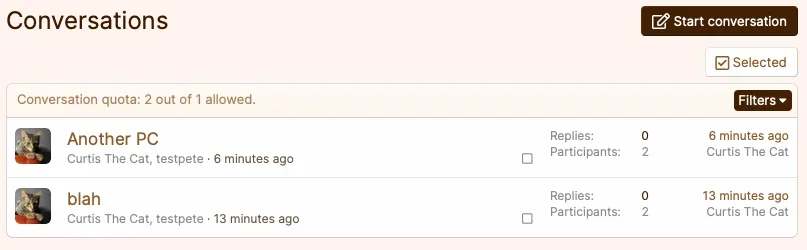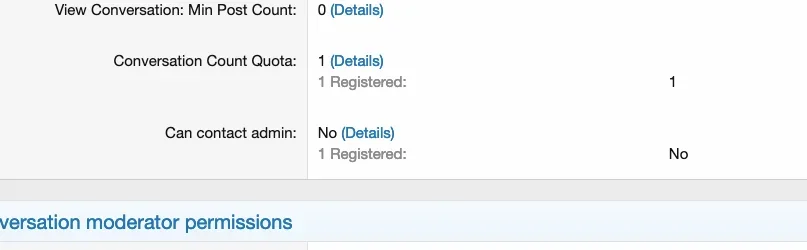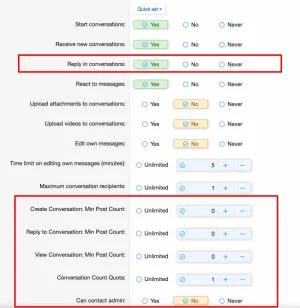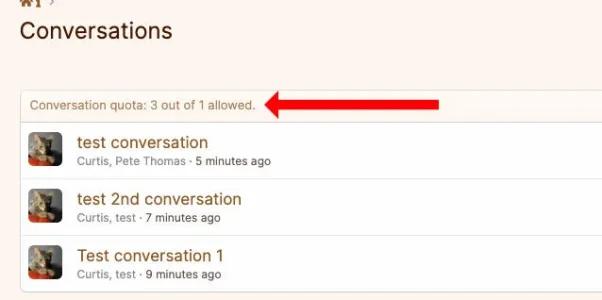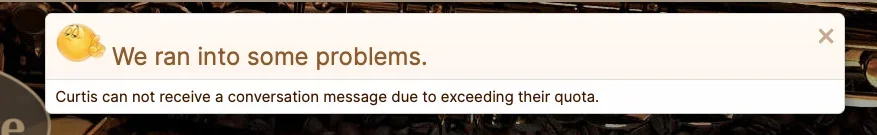AddonsLab
Well-known member
AddonsLab updated [AddonsLab] Conversation Permissions with a new update entry:
Can contact admin permission
Read the rest of this update entry...
Can contact admin permission
In this version, we have implemented a new Yes/No permission to allow contacting site administrators even if the number of posts is not enough to contact other users.
This permission is enabled by default for all existing usergroups.
Please consider posting a review if you are using the add-on and let us and other users know how it works for you.
Thank you!
Read the rest of this update entry...