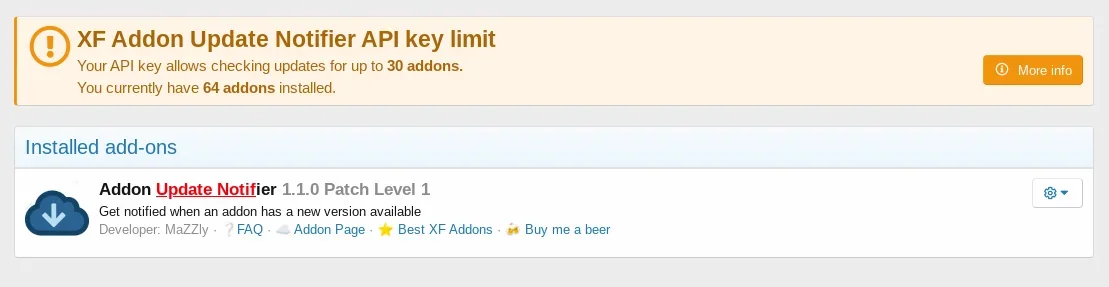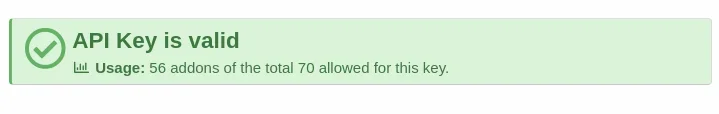webbouk
Well-known member
Hmm, that might be a bug/feature we'll need to fix. For now, you could uninstall and reinstall as that would clear out the ignored data...
That did it, thanks
TOP TIP: If unistalling and reinstalling remember to make a note/copy your API key first from the Options
I also 'claimed' my extra free 10 upgrade notifications by leaving a review to bring the allowed count up to 100