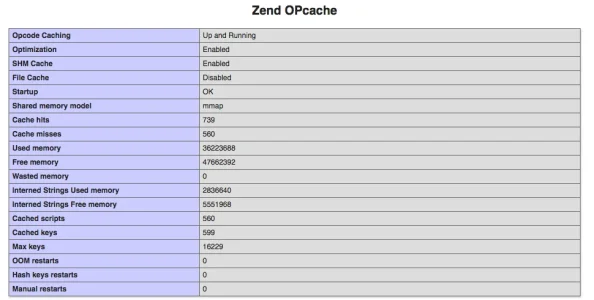TPerry
Well-known member
Yep, I was aware of that.. but it worked fine on one of my sites and not on the other (same server, same php-fpm setup, almost identical config.php - other than username/password, etc).PHP opcode cache is part of PHP since 5.5 and doesn't require any configuration in XF.
It's either enabled, or not, via php.ini.
(Sort of off topic for this thread now)
You mean like this (which was in place when I asked the question)?Opcache is PHP config.