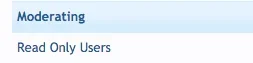Steve Freides
Active member
ACP -> Node Tree
Find the node in question, click on Permissions.
I added a user group that I don't want or need in there. For the moment, I've got everything marked as Inherit but I would like to remove this entry from the Permissions list for this node altogether.
I can't find a way to do that.
I do see, when I'm in permissions, if I go into this user group, at the bottom I have a choice to Delete User Group, but it's not clear if this will Delete User Group entirely, or just remove it from this particular permissions list, so I'm afraid to push the button.
Essentially, what I need is a big red "X" next to each user group when I'm looking at the list of them in Applications -> Node Tree -> Permissions - but this isn't there.
Please assist, and many thanks in advance.
-S-
Find the node in question, click on Permissions.
I added a user group that I don't want or need in there. For the moment, I've got everything marked as Inherit but I would like to remove this entry from the Permissions list for this node altogether.
I can't find a way to do that.
I do see, when I'm in permissions, if I go into this user group, at the bottom I have a choice to Delete User Group, but it's not clear if this will Delete User Group entirely, or just remove it from this particular permissions list, so I'm afraid to push the button.
Essentially, what I need is a big red "X" next to each user group when I'm looking at the list of them in Applications -> Node Tree -> Permissions - but this isn't there.
Please assist, and many thanks in advance.
-S-