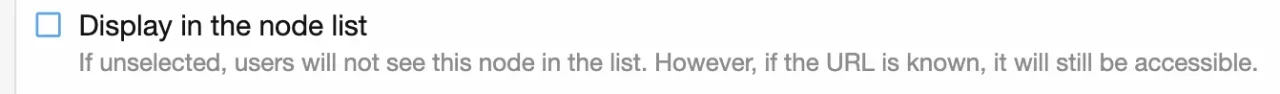Luke247
Member
I want the category removed from the node list for a specific group, but I still want them to have access to that category if they have a direct link. Therefore, I don't want to remove their permissions to view the category. I just don't want it visible on the node list for that specific group.
I found a similar thread: https://xenforo.com/community/threa...ntent-visible-if-url-known-guest-only.114201/
He used the following code, but it didn't work for me:
.LoggedOut .node_7
{
display: none;
}
I found a similar thread: https://xenforo.com/community/threa...ntent-visible-if-url-known-guest-only.114201/
He used the following code, but it didn't work for me:
.LoggedOut .node_7
{
display: none;
}