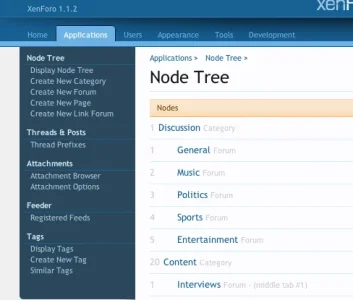F
Floris
Guest
I kinda miss it and run into it every so often, the ability to just pick up a node element and drag it under another parent. Or order the language packs, or order the styles.
There are a few situations where I kinda expect it to be drag/drop but the link is just a click to old-school edit a form. Progressive enhancement where possible due to modern browser, would be quite interesting and user friendly to have - additionally.
There are a few situations where I kinda expect it to be drag/drop but the link is just a click to old-school edit a form. Progressive enhancement where possible due to modern browser, would be quite interesting and user friendly to have - additionally.
Upvote
84