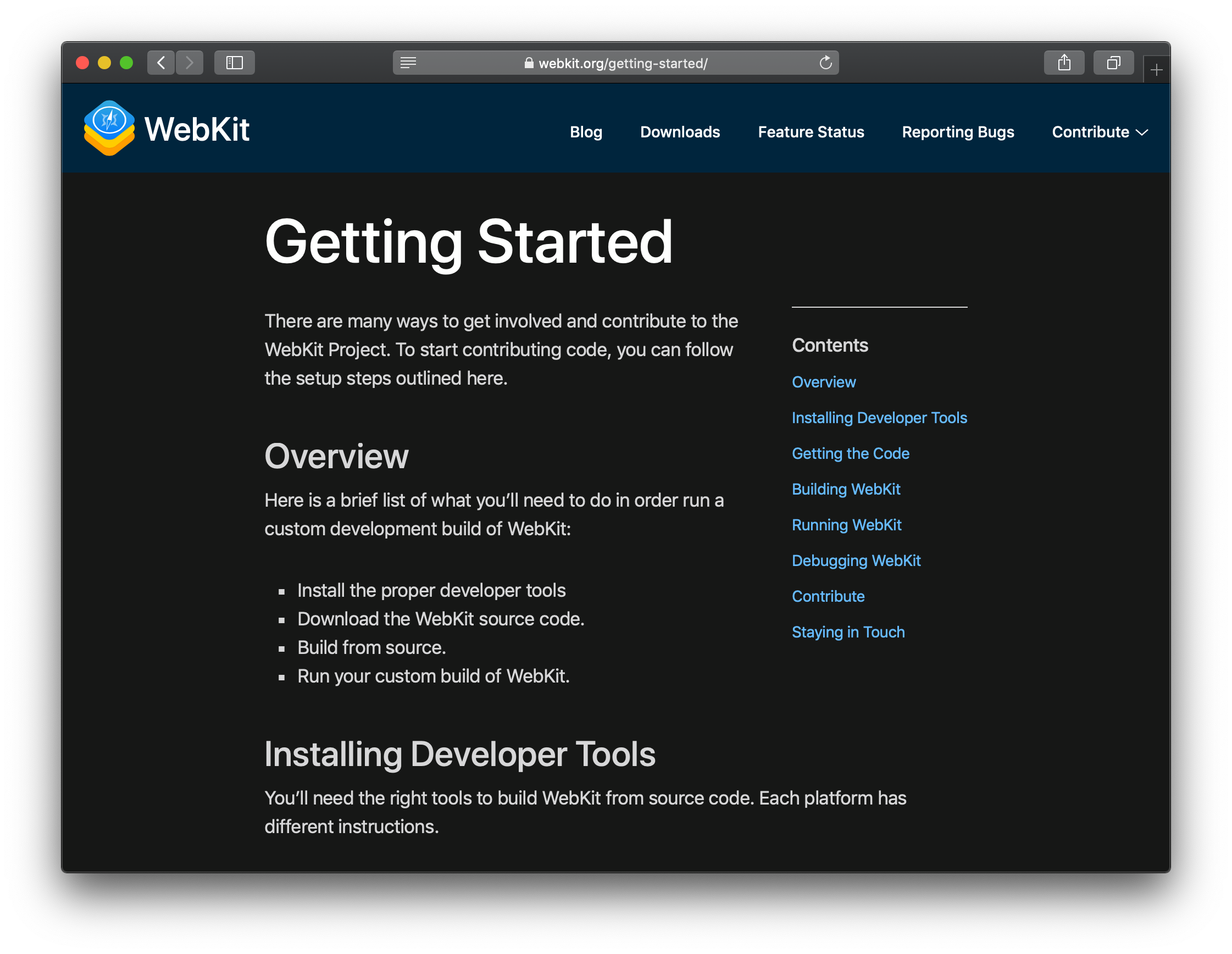dieketzer
Well-known member
it would be great if by default a dark theme shipped with xenforo.
sure, many people will say 'just use the style editor', and i have. but there are issues that i have encountered that have made this such an annoying task; gradients that look terrible on a dark theme hidden everywhere, shadow css that is difficult to find and looks terrible on a dark theme, classes like '@darker' that actually mean 'lighter' on a dark theme, and so on.
it sure would be great to have a dark default to base further dark styles on.
sure, many people will say 'just use the style editor', and i have. but there are issues that i have encountered that have made this such an annoying task; gradients that look terrible on a dark theme hidden everywhere, shadow css that is difficult to find and looks terrible on a dark theme, classes like '@darker' that actually mean 'lighter' on a dark theme, and so on.
it sure would be great to have a dark default to base further dark styles on.
Upvote
115