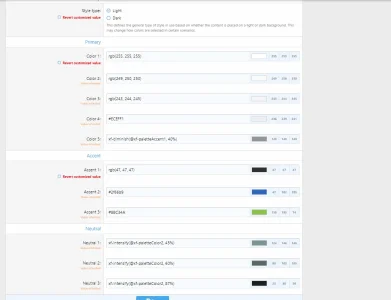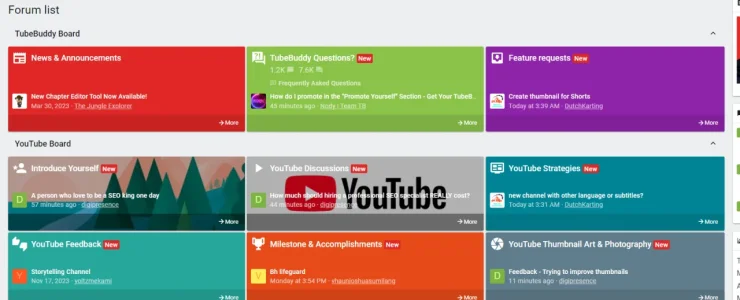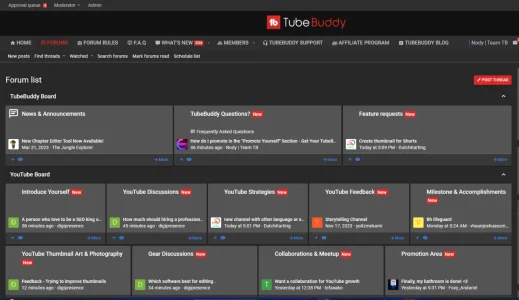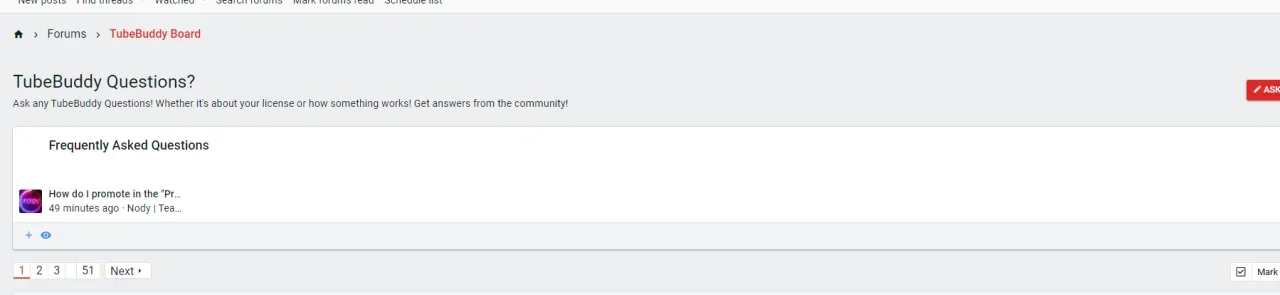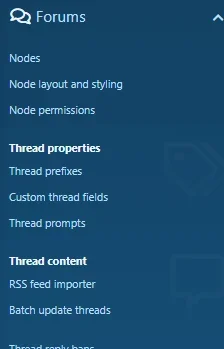Hey guys! So I recently installed Dark theme plugin and was trying to find ways to implement that dark theme into our existing forum template which is “New TubeBuddy Style”
I'm new to CSS and styling, so am not sure how can I make this happen. When I change my forum template to default dark theme, it shows up an entirely different template than the one that I have on existing. Is there anyway where I can copy the New TubeBuddy Style template and, have an option to change its theme to dark?
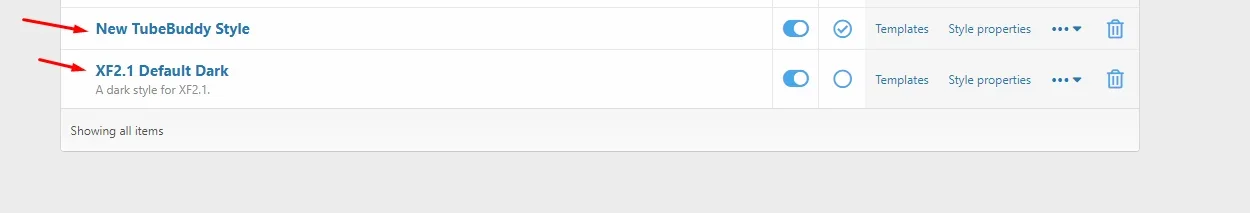
I did manage to find a way to change the settings to dark but that didn't really work out and I didn't want to break anything so could you please guide me? Here's the template styling settings that we have the OG style:
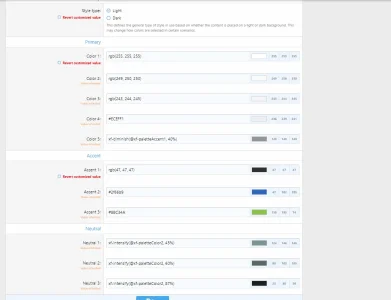
I'm new to CSS and styling, so am not sure how can I make this happen. When I change my forum template to default dark theme, it shows up an entirely different template than the one that I have on existing. Is there anyway where I can copy the New TubeBuddy Style template and, have an option to change its theme to dark?
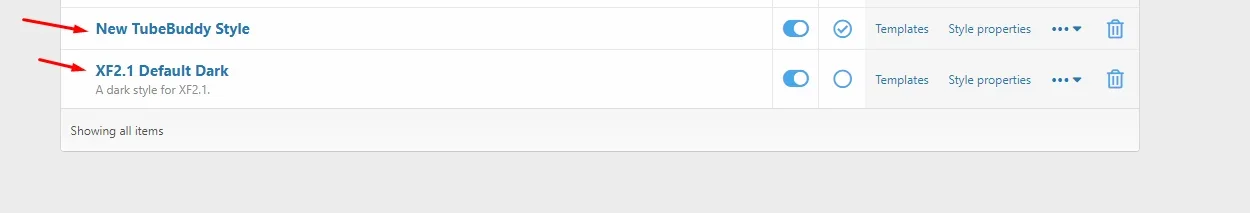
I did manage to find a way to change the settings to dark but that didn't really work out and I didn't want to break anything so could you please guide me? Here's the template styling settings that we have the OG style: