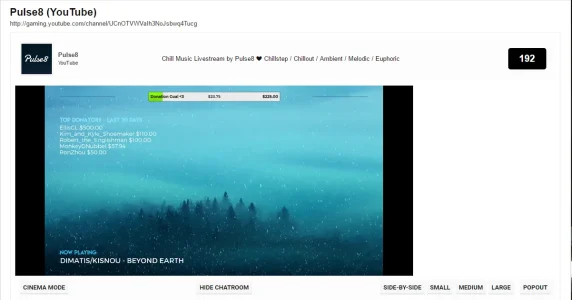jolly
Active member
for the multiview, could some updates be made to it?
as an example if i do a link like this http://unitedstreamers.net/streams/2.sil3nxgaming,8.cacalac1,8.flibbityflam,8.dragonking4831/multi
the first line break sharing in chat will cause the linking to break

Also what would be nice is if you could make the videos, all the same size, so that you can pay better attention to all the streams. sort of like a tile system that's responsive to your resolution.
as an example if i do a link like this http://unitedstreamers.net/streams/2.sil3nxgaming,8.cacalac1,8.flibbityflam,8.dragonking4831/multi
the first line break sharing in chat will cause the linking to break

Also what would be nice is if you could make the videos, all the same size, so that you can pay better attention to all the streams. sort of like a tile system that's responsive to your resolution.