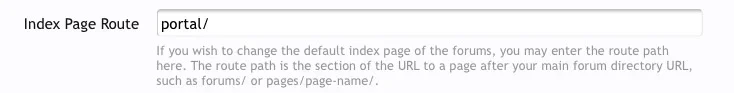Ruudboy
Member
Because I misread the instructions:Why on earth did you delete the files and database tables without uninstalling it properly from the ACP first? This may be the cause of your problems.
Have you tried re-downloading XenPorta 1.6 and using the new download to install? It could be a corrupt file.
Have you uploaded the XenPorta folders and files to the correct location?
I saw point 1 as being information, with the next points being the instructions on how to uninstall.Upgrading from < 1.5.0:
- If upgrading from before 1.5.0, uninstall XenPorta first!
- Delete all relevant /library and /js files!
- Make sure XenPorta tables have been dropped from DB
- Follow regular installation procedure from here
I discovered later that point 1 was meant to indicate 'Uninstall from ACP'
So, my bad. Now I would like to get XenPorta installed again.
I have re-downloaded the zip, even tried on a windows PC instead of my Mac.
I have uploaded all in the upload folder to the root of the forum, so in the library folder I see EWRporta (with the current date) among the other plugins (like EWRatendo).