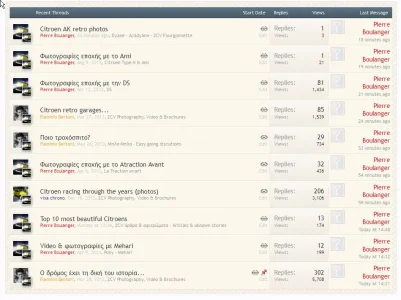You are using an out of date browser. It may not display this or other websites correctly.
You should upgrade or use an alternative browser.
You should upgrade or use an alternative browser.
[8WR] XenPorta (Portal) 1.6.0
No permission to download
- Thread starter Jaxel
- Start date
Martok
Well-known member
Yes, just add this to Extra.cssIs there a way for me to remove the date? The one that says Aug 27th.

I'm pretty sure it's something simple that you can just add to extra.css.
Any help will be greatly appreciated.
Code:
.newsDate {
display: none;
}Sean B.
Active member
hey guys I want to integrate a custom google calendar I made on googles calendar area but the problem is the calendar is developed with iframe coding and porta won't except iframe templates so is there any way I can integrate the iframe code onto my homepage with xenporta? cus I believe xenporta only excepts php. if anyone can help me I'd be most greatful. Thank you!!!^
here's the link to my site...
www.pokemon-unpluged.net
yes I made an error in unplugged but I am unable to completely fix that now...anyway thanks guys.
oh also if you need me to post the code lemme know.^^
oh one more thing, I have the event calendar plugin installed and added to the navbar but what I really want is a calendar on my homepage. thanks....again!^
enfact here's the code for the canlendar anyway....
here's the link to my site...
www.pokemon-unpluged.net
yes I made an error in unplugged but I am unable to completely fix that now...anyway thanks guys.
oh also if you need me to post the code lemme know.^^
oh one more thing, I have the event calendar plugin installed and added to the navbar but what I really want is a calendar on my homepage. thanks....again!^
enfact here's the code for the canlendar anyway....
<iframe src="https://www.google.com/calendar/embed?src=neoroxasoblivion@gmail.com&ctz=America/Los_Angeles" style="border: 0" width="800" height="600" frameborder="0" scrolling="no"></iframe>
Last edited:
Martok
Well-known member
Have you tried using the Raw HTML blocks that are provided with XenPorta? They are already in the Blocks folder, you just need to install them using the XML file in the XML folder.hey guys I want to integrate a custom google calendar I made on googles calendar area but the problem is the calendar is developed with iframe coding and porta won't except iframe templates so is there any way I can integrate the iframe code onto my homepage with xenporta? cus I believe xenporta only excepts php. if anyone can help me I'd be most greatful. Thank you!!!^
here's the link to my site...
www.pokemon-unpluged.net
yes I made an error in unplugged but I am unable to completely fix that now...anyway thanks guys.
oh also if you need me to post the code lemme know.^^
oh one more thing, I have the event calendar plugin installed and added to the navbar but what I really want is a calendar on my homepage. thanks....again!^
enfact here's the code for the canlendar anyway....
3rd AnGle
Well-known member
@Martok
has this issuee been discussed before.. you seem to be the go-to person for xenPorta so am tagging you.. sorry bro <hugs>
<hugs>
http://xenforo.com/community/threads/8wayrun-com-xenporta-portal.26838/page-171#post-639194
has this issuee been discussed before.. you seem to be the go-to person for xenPorta so am tagging you.. sorry bro
http://xenforo.com/community/threads/8wayrun-com-xenporta-portal.26838/page-171#post-639194
Martok
Well-known member
Thanks but I'm no expert, I just answer when I can based on my own use of XenPorta. I'm afraid I don't use the RecentFeatures block.@Martok
has this issuee been discussed before.. you seem to be the go-to person for xenPorta so am tagging you.. sorry bro<hugs>
http://xenforo.com/community/threads/8wayrun-com-xenporta-portal.26838/page-171#post-639194
MattW
Well-known member
@Jaxel - I've just installed 2 of my add-ons to a site that uses your portal, and that add code to the EWRblock_BoardTotals template.
Do I need to extend anything in your portal to make the results accessible to that template (they work fine with default XF and WidgetFramework). The layout in use is index
Do I need to extend anything in your portal to make the results accessible to that template (they work fine with default XF and WidgetFramework). The layout in use is index
Enguerran A
Well-known member
Hey, I'm trying to set a background on xenporta categories (the my-forum.com/articles/name_of_the_category) page but there isn't any node to stylisize. How can I do that?
How can I change the month color in the date popout box?
Can you link to the page? I could maybe figure it out by inspecting the elements.
Figured it out.
In EWRblock_RecentNews.css.
.recentNews .newsDate .newsMonth { padding: 10px 0px 5px !important; margin: 0px -10px 5px !important; text-transform: uppercase; color: green }
Autonamus
Active member
The status update block doesn't take word censoring into account, the word is replaced everywhere else but the status update block.
Pierre Boulanger
Active member
Similar threads
- Replies
- 0
- Views
- 521
- Replies
- 4
- Views
- 1K
- Replies
- 0
- Views
- 739
- Replies
- 2K
- Views
- 192K