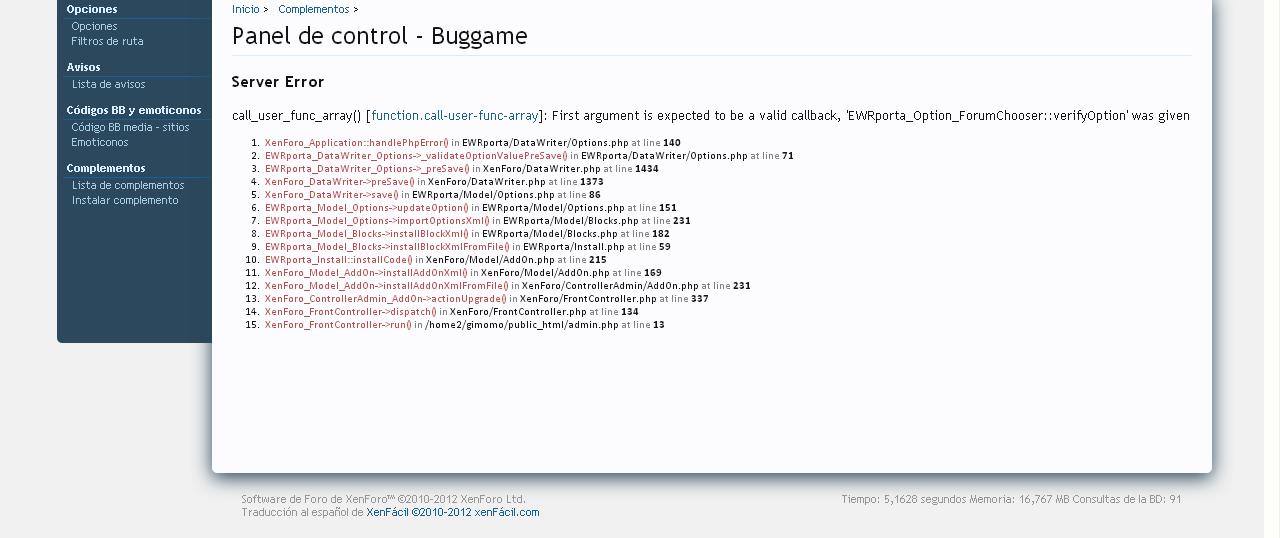mrchasez
Active member
Every time i try to delete a thread that has been promoted i get this error:
Warning: Uncaught exception 'ErrorException' with message 'Undefined variable: db' in /usr/www/kingswebsite/kingscrafters/library/EWRporta/Model/Promotes.php:95 Stack trace: #0 /usr/www/kingswebsite/kingscrafters/library/EWRporta/Model/Promotes.php(95): XenForo_Application::handlePhpError(8, 'Undefined varia...', '/usr/www/kingsw...', 95, Array) #1 /usr/www/kingswebsite/kingscrafters/library/EWRporta/DataWriter/Discussion/Thread.php(53): EWRporta_Model_Promotes->updatePromotion(Array) #2 /usr/www/kingswebsite/kingscrafters/library/EWRporta/DataWriter/Discussion/Thread.php(11): EWRporta_DataWriter_Discussion_Thread->deletePromotion() #3 /usr/www/kingswebsite/kingscrafters/library/XenForo/DataWriter/Discussion.php(391): EWRporta_DataWriter_Discussion_Thread->_discussionPostSave(Array) #4 /usr/www/kingswebsite/kingscrafters/library/XenForo/DataWriter.php(1385): XenForo_DataWriter_Discussion->_postSave() #5 /usr/www/kingswebsite/kingscrafters/library/XenForo/Model/InlineMod/Thread.php(226): XenForo_DataWriter->save() #6 / in /usr/www/kingswebsite/kingscrafters/library/EWRporta/Model/Promotes.php on line 95
Warning: Uncaught exception 'ErrorException' with message 'Undefined variable: db' in /usr/www/kingswebsite/kingscrafters/library/EWRporta/Model/Promotes.php:95 Stack trace: #0 /usr/www/kingswebsite/kingscrafters/library/EWRporta/Model/Promotes.php(95): XenForo_Application::handlePhpError(8, 'Undefined varia...', '/usr/www/kingsw...', 95, Array) #1 /usr/www/kingswebsite/kingscrafters/library/EWRporta/DataWriter/Discussion/Thread.php(53): EWRporta_Model_Promotes->updatePromotion(Array) #2 /usr/www/kingswebsite/kingscrafters/library/EWRporta/DataWriter/Discussion/Thread.php(11): EWRporta_DataWriter_Discussion_Thread->deletePromotion() #3 /usr/www/kingswebsite/kingscrafters/library/XenForo/DataWriter/Discussion.php(391): EWRporta_DataWriter_Discussion_Thread->_discussionPostSave(Array) #4 /usr/www/kingswebsite/kingscrafters/library/XenForo/DataWriter.php(1385): XenForo_DataWriter_Discussion->_postSave() #5 /usr/www/kingswebsite/kingscrafters/library/XenForo/Model/InlineMod/Thread.php(226): XenForo_DataWriter->save() #6 / in /usr/www/kingswebsite/kingscrafters/library/EWRporta/Model/Promotes.php on line 95