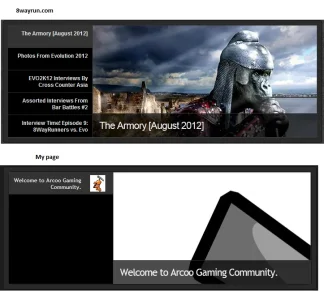RobinHood
Well-known member
Second bump - please help!
It looks like extra variables are being passed to the tweet, g+ and facebook buttons which contain the url of the thread, not the portal home page.
Code:
data-url="{xen:link canonical:threads, $news}"So if you take that and add the bit in quotation marks it to the share this button it works:
Code:
<div class="shareControl" style="width:107px">
<div class="addthis_toolbox addthis_default_style ">
<a class="addthis_counter addthis_pill_style" addthis:url="{xen:link canonical:threads, $news}" {xen:if {$thread.title}, 'addthis:title="{xen:helper threadPrefix, $thread, escaped}{$thread.title}"'}></a>
</div>
<script type="text/javascript" src="http://s7.addthis.com/js/250/addthis_widget.js#pubid=yourid"></script>
</div>