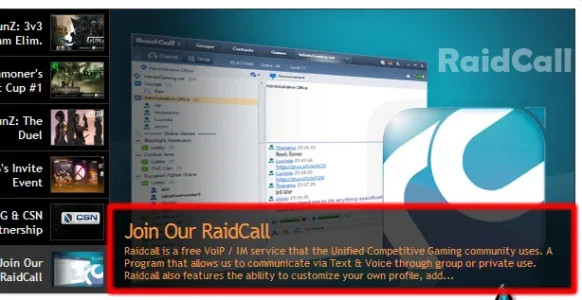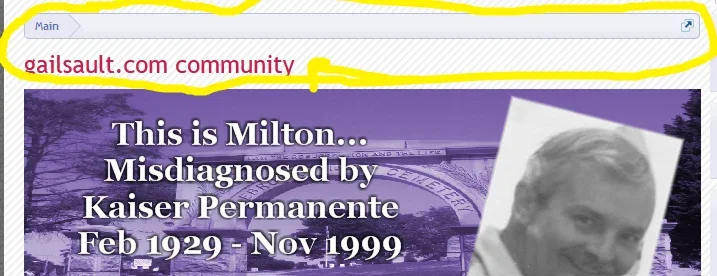Does anyone know if it's possible to have the "AddThis" social media sharing buttons (I.e. lots of them) on items posted to the RecentNews block? At the moment I just have Twitter, FB and Google +1, however I'd like to have Reddit, Digg and all the others as well.
Example:
http://www.hackslashrepeat.com/
Then go to any post, for example:
http://www.hackslashrepeat.com/threads/finally-inferno-crap-inferno.992/
And click "Share" - bottom right hand corner of each post.
EDIT: Just realised that there is a "EWRblock_SharePage" template, HOWEVER even with the AddThis code in the share_page and sidebar_share_page templates, I still can't get the AddThis stuff to appear on the RecentNews Block? Am I looking in the wrong spot?
EDIT2: Ok, my train of thought was way off. I need to modify EWRblock_RecentNews, but what do I need to add? Read this for the code that has worked in the other areas:
http://xenforo.com/community/resources/add-addthis-button-to-share-this-page-section.649/
EDIT3: Ok, I've tried adding the code under:
Code:
<div class="sectionFooter">
<xen:if is="{$option.social}">
<xen:if hascontent="true">
<div class="sharePage">
<xen:require css="share_page.css" />
<xen:contentcheck>
However, when I go to Share whatever news post I have selected, the share only comes out as a generic "site share", i.e. not specific to the news post, only a share for the website root (
www.hackslashrepeat.com).
Any ideas?