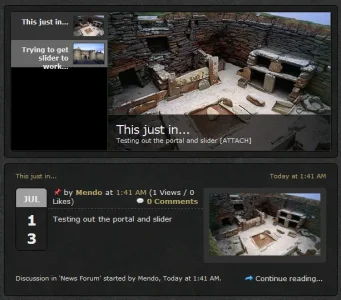A.Chakery
Active member
ok .. the best way is to use conditional tags in PAGE_CONTAINER templateIdeally, the portal page (which is the homepage) and let the forum page take the board title from the xenforo preferences.
ok lets start ...
open this template :
PAGE_CONTAINER
and search for <title> .. then replace below code
Code:
<title><xen:if is="{$title}">{xen:raw $title} | {$xenOptions.boardTitle}<xen:else />{$xenOptions.boardTitle}</xen:if></title>
Code:
<xen:if is="{$contentTemplate} == 'EWRporta_Portal'">
<title>Your Desired Title</title>
<xen:else />
<title><xen:if is="{$title}">{xen:raw $title} | {$xenOptions.boardTitle}<xen:else />{$xenOptions.boardTitle}</xen:if></title>
</xen:if>then if you wan to change the H1 heading title too try to search for <h1> .. and then replace below code :
Code:
<h1><xen:if
is="{$h1}">{xen:raw $h1}<xen:elseif
is="{$title}" />{xen:raw $title}<xen:else
/>{$xenOptions.boardTitle}</xen:if>
</h1>
Code:
<xen:if is="{$contentTemplate} == 'EWRporta_Portal'">
<h1>Your Desired H1 title</h1>
<xen:else />
<h1><xen:if
is="{$h1}">{xen:raw $h1}<xen:elseif
is="{$title}" />{xen:raw $title}<xen:else
/>{$xenOptions.boardTitle}</xen:if>
</h1>
</xen:if>I am already using this modification on my forum so its 100% working ...
I hope its what you are looking for.