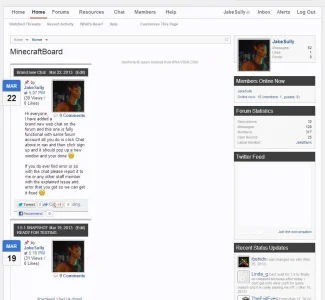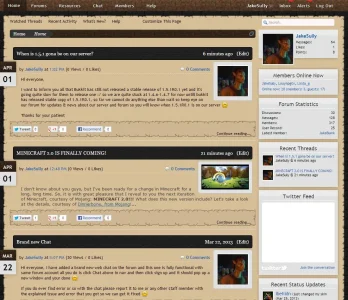Blakefire
Active member
Sooooo my db was corrupted and I had restored it to 2 days before this the mod was added. After the restore I tried to uninstall it via ACP and got this error.
Any ideas?
Code:
Server Error
Mysqli prepare error: Table 'minerdel_main.EWRporta_blocks' doesn't exist
Zend_Db_Statement_Mysqli->_prepare() in Zend/Db/Statement.php at line 115
Zend_Db_Statement->__construct() in Zend/Db/Adapter/Mysqli.php at line 381
Zend_Db_Adapter_Mysqli->prepare() in Zend/Db/Adapter/Abstract.php at line 478
Zend_Db_Adapter_Abstract->query() in XenForo/Model.php at line 219
XenForo_Model->fetchAllKeyed() in EWRporta/Model/Blocks.php at line 7
EWRporta_Model_Blocks->getAllBlocks() in EWRporta/Install.php at line 213
EWRporta_Install->_uninstall_50() in EWRporta/Install.php at line 187
EWRporta_Install::uninstallCode()
call_user_func() in XenForo/DataWriter/AddOn.php at line 193
XenForo_DataWriter_AddOn->_postDelete() in XenForo/DataWriter.php at line 1738
XenForo_DataWriter->delete() in XenForo/ControllerAdmin/AddOn.php at line 116
XenForo_ControllerAdmin_AddOn->actionDelete() in XenForo/FrontController.php at line 310
XenForo_FrontController->dispatch() in XenForo/FrontController.php at line 132
XenForo_FrontController->run() in /home/minerdel/public_html/admin.php at line 13Any ideas?