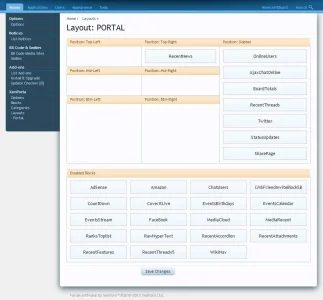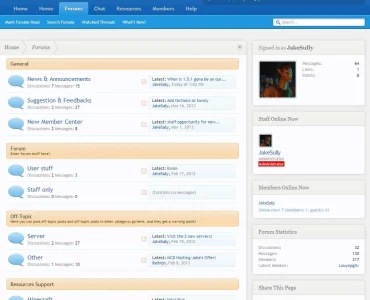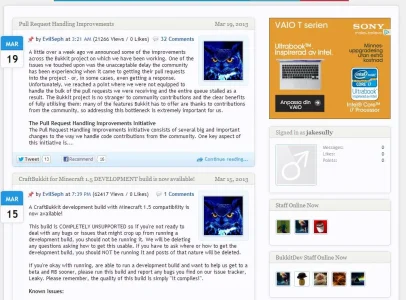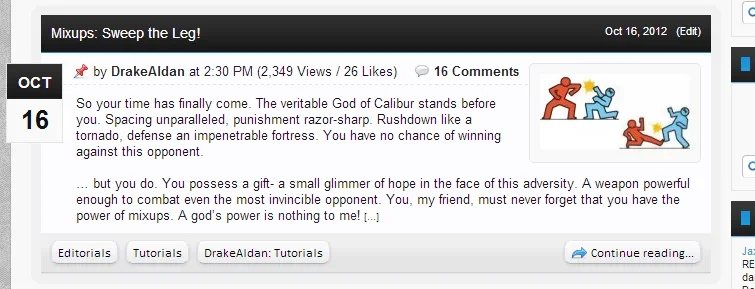You are using an out of date browser. It may not display this or other websites correctly.
You should upgrade or use an alternative browser.
You should upgrade or use an alternative browser.
[8WR] XenPorta (Portal) 1.6.0
No permission to download
- Thread starter Jaxel
- Start date
Jake Sully
Active member
Ah that worked greatOn your front page, click on Customise This Page and then click on Revert All. This will ensure that the front page uses the layout from the Admin panel and isn't being overridden by any custom layout from the Customise This Page screen.
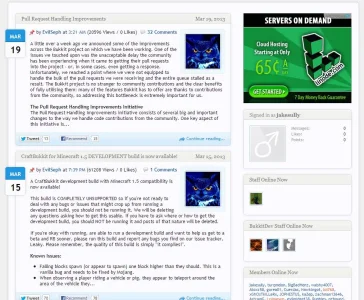
but without the ads, since i want my news boxes like ones on picture
consigliere
Member
Hi Guys.
Upgraded my virgin xF installation today, and then upgraded the xenportal (which is my only addon other than the resource manager).
All went fine and appears well.... but... I dont have the "promote to front page" button anymore?
Any thoughts?
Upgraded my virgin xF installation today, and then upgraded the xenportal (which is my only addon other than the resource manager).
All went fine and appears well.... but... I dont have the "promote to front page" button anymore?
Any thoughts?
Rho Delta
Well-known member
Just upgraded xenporta and xenatendo successfully, but my upcoming events block now does not display on the portal though it is still assigned to it. The next event isn't until May 30, could the large amount of time before the event cause the block to not show up until the event is closer? Do I have to upgrade the block separately from upgrading the add on?
Myke623
Well-known member
What do we do with the xml exactly if we're already on the latest version of Porta? Just replace the one that's in library/EWRporta/XML? Does anything need to be re-run? If so, how?Ah... you are correct... here is the updated facebook block xml...
Jake Sully
Active member
those XML are blocks for your portal so to use them go to block then install block button, from there you can either upload each xml at time to install them or add library/EWRporta/XML/filename.xml in box under so it install the block from your server 
Jaxel
Well-known member
Install the block from here: admin.php?ewrporta/blocks/install-confirmWhat do we do with the xml exactly if we're already on the latest version of Porta? Just replace the one that's in library/EWRporta/XML? Does anything need to be re-run? If so, how?
Jake Sully
Active member
lms
Well-known member
See http://xenforo.com/community/threads/xenporta-user-guide-and-faq.24241/#post-297127Hi how do i get ridd of the Home button that xenporta adds? as you can see on the picture below:
i want to get rid off the left one since thats 1 xenporta has added, the right Home is original one by xenforo software which has the drop down feature
Saeed said:After installing XenPorta, I have two “Home” tabs in the navigation bar, one pointing to my home page and the other pointing to the portal. How can I fix this to have only one “Home” tab that points to my portal page?
To fix this, in your XenForo ACP go to Home > Options > Basic Board Information and clear the “Home Page URL” field. Doing so will remove the “Home” tab pointing to your home page and the remaining “Home” tab shall point to your portal page.
Salud2
Jake Sully
Active member
Myke623
Well-known member
Thanks. Wasn't sure if this was a "manually" installable XML or if it needed to be part of the base add-on during the initial install. Problem fixed.Install the block from here: admin.php?ewrporta/blocks/install-confirm
TPerry
Well-known member
ah that explains why it was duplicated/Thanks
and last question is could anyone here try to fetch code for the white background thing that you can see behind article news which you can see on picture below
since i have been trying to find that code but can't find it :/
You mean the one that is behind the text itself? If so, the below in your EXTRA.css will control it.
.recentNews .messageContent {
background: blue (or black or green or a color code # or an rgb selection) !important;
}
Jaxel
Well-known member
I've also noticed a lot of people don't seem to understand how easy it is to add image headers to news articles...
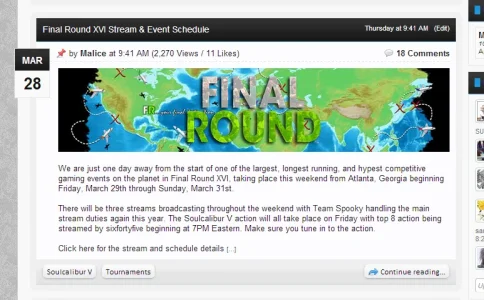
The above was accomplished without ANY template edits... I simply uploaded an image, attached it in full to the top of the post; then set the promotion options in that thread to "disable promotion icon". DONE. SIMPLE. STOP ASKING ME ABOUT IT!
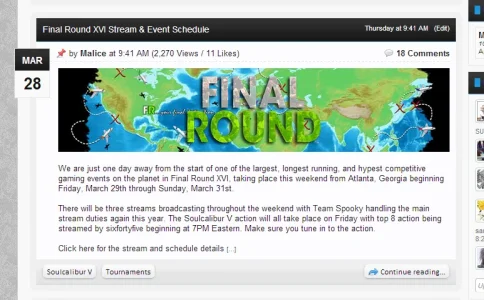
The above was accomplished without ANY template edits... I simply uploaded an image, attached it in full to the top of the post; then set the promotion options in that thread to "disable promotion icon". DONE. SIMPLE. STOP ASKING ME ABOUT IT!
oman
Well-known member
I've also noticed a lot of people don't seem to understand how easy it is to add image headers to news articles...
View attachment 43388
The above was accomplished without ANY template edits... I simply uploaded an image, attached it in full to the top of the post; then set the promotion options in that thread to "disable promotion icon". DONE. SIMPLE. STOP ASKING ME ABOUT IT!
LOL, I did it by accident.

Similar threads
- Replies
- 0
- Views
- 520
- Replies
- 4
- Views
- 1K
- Replies
- 0
- Views
- 739
- Replies
- 2K
- Views
- 192K