andrewkm
Active member
Tried both. No luck.Does it work when you check Show to selected usergroups? If not maybe checking all the usergroups including unregistered/unconfirmed.
Tried both. No luck.Does it work when you check Show to selected usergroups? If not maybe checking all the usergroups including unregistered/unconfirmed.
It would be great if we could have a liquid slider image... at the moment the fixed width image looks poor on a liquid xenforo style - just leaves a huge space to the left...
Is there a mod that allows this?
Having the possibility to give different aspects to the recentnews, customize the layout.What exactly do you have in mind?
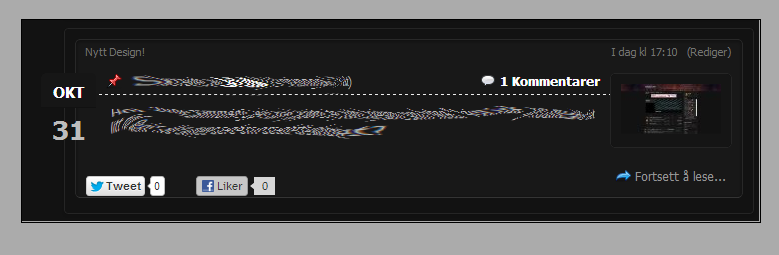
My date on articles (recent news) looks weird (No bg on the day) . Do anybody know how to fix it?
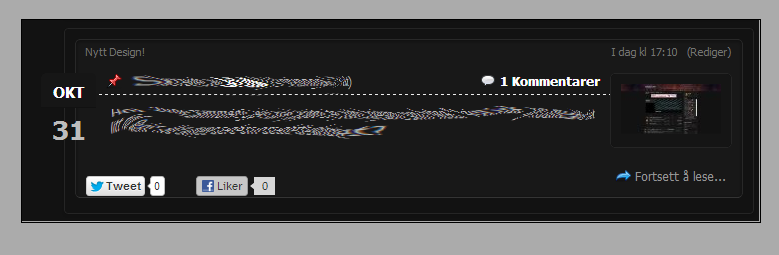
Thanks, it worked! But it's a squareTry adding a bg via:
.recentNews .newsDate { background-color: #FFF; }
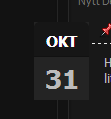
# Mod_security can interfere with uploading of content such as attachments. If you
# cannot attach files, remove the "#" from the lines below.
#<IfModule mod_security.c>
# SecFilterEngine Off
# SecFilterScanPOST Off
#</IfModule>
ErrorDocument 401 default
ErrorDocument 403 default
ErrorDocument 404 default
ErrorDocument 500 default
<IfModule mod_rewrite.c>
RewriteEngine On
# If you are having problems with the rewrite rules, remove the "#" from the
# line that begins "RewriteBase" below. You will also have to change the path
# of the rewrite to reflect the path to your XenForo installation.
RewriteBase /
# This line may be needed to enable WebDAV editing with PHP as a CGI.
#RewriteRule .* - [E=HTTP_AUTHORIZATION:%{HTTP:Authorization}]
RewriteCond %{HTTP_HOST} !^mysite\.com$
RewriteRule ^(.*)$ http://mysite.com/$1 [R=301,L]
# THIS WAS ACTIVE WHEN XENPORTA WAS DISABLE
# RewriteCond %{REQUEST_URI} ^/forum/$
# RewriteRule ^(.*)$ / [R=301,L]
# old vBulletin urls redirect
RewriteCond %{REQUEST_URI} ^/forum/showthread\.php$
RewriteRule ^(.*)$ /vb/showthread.php [R=301,L]
RewriteCond %{REQUEST_URI} ^/forum/forumdisplay\.php$
RewriteRule ^(.*)$ /vb/forumdisplay.php [R=301,L]
RewriteCond %{REQUEST_URI} ^/forum/showpost\.php$
RewriteRule ^(.*)$ /vb/showpost.php [R=301,L]
RewriteCond %{REQUEST_URI} ^/forum/printthread\.php$
RewriteRule ^(.*)$ /vb/printthread.php [R=301,L]
RewriteCond %{REQUEST_URI} ^/forum/member\.php$
RewriteRule ^(.*)$ /vb/member.php [R=301,L]
RewriteCond %{REQUEST_URI} ^/forum/attachment\.php$
RewriteRule ^(.*)$ /vb/attachment.php [R=301,L]
#end
# Mod_security can interfere with uploading of content such as attachments. If you
RewriteCond %{REQUEST_FILENAME} -f [OR]
RewriteCond %{REQUEST_FILENAME} -l [OR]
RewriteCond %{REQUEST_FILENAME} -d
RewriteRule ^.*$ - [NC,L]
RewriteRule ^(data/|js/|styles/|install/|favicon\.ico|crossdomain\.xml|robots\.txt) - [NC,L]
RewriteRule ^.*$ index.php [NC,L]
</IfModule>
<FilesMatch "\.(jpg|jpeg|png|gif)$">
Header set Cache-Control "max-age=604800, public"
</FilesMatch>An exception occurred: Mysqli prepare error: You have an error in your SQL syntax; check the manual that corresponds to your MySQL server version for the right syntax to use near ') OR EWRporta_promotes.promote_date < ?) AND xf_thread.discussion_state = 'v' at line 11 in /home/wwwtekki/public_html/library/Zend/Db/Statement/Mysqli.php on line 77
Zend_Db_Statement_Mysqli->_prepare() in Zend/Db/Statement.php at line 115
Zend_Db_Statement->__construct() in Zend/Db/Adapter/Mysqli.php at line 381
Zend_Db_Adapter_Mysqli->prepare() in Zend/Db/Adapter/Abstract.php at line 478
Zend_Db_Adapter_Abstract->query() in Zend/Db/Adapter/Abstract.php at line 734
Zend_Db_Adapter_Abstract->fetchAll() in EWRporta/Block/RecentNews.php at line 38
EWRporta_Block_RecentNews->getModule() in EWRporta/Model/Blocks.php at line 116
EWRporta_Model_Blocks->getBlockParams() in EWRporta/ViewPublic/Custom.php at line 71
EWRporta_ViewPublic_Custom->renderHtml() in XenForo/ViewRenderer/Abstract.php at line 215
XenForo_ViewRenderer_Abstract->renderViewObject() in XenForo/ViewRenderer/HtmlPublic.php at line 67
XenForo_ViewRenderer_HtmlPublic->renderView() in XenForo/FrontController.php at line 533
XenForo_FrontController->renderView() in XenForo/FrontController.php at line 156
XenForo_FrontController->run() in /home/wwwtekki/public_html/index.php at line 13Yeah figured the block needed to be disabled.Disable the Recentnews block. The Recent slider block maybe also need to be disabled.
Then you can access the portal. But if you wanna fix the blocks you need to reinstall XenPorta.
It worked for me anyway.
We use essential cookies to make this site work, and optional cookies to enhance your experience.