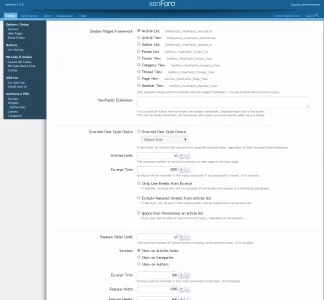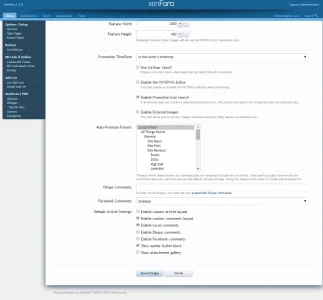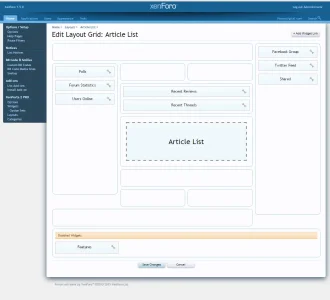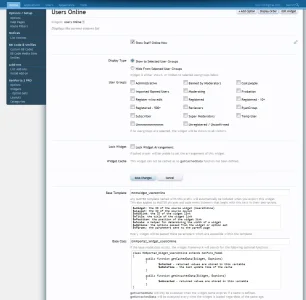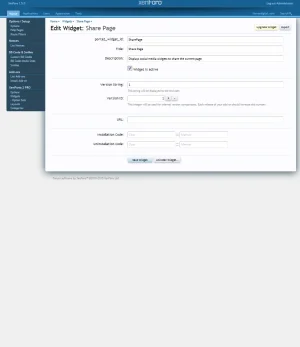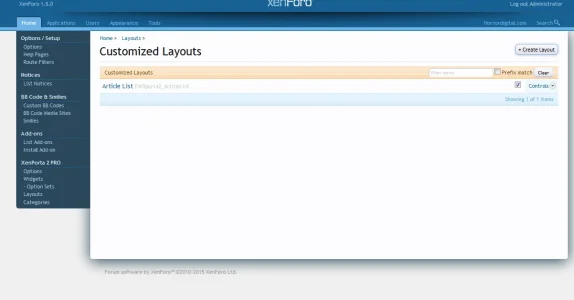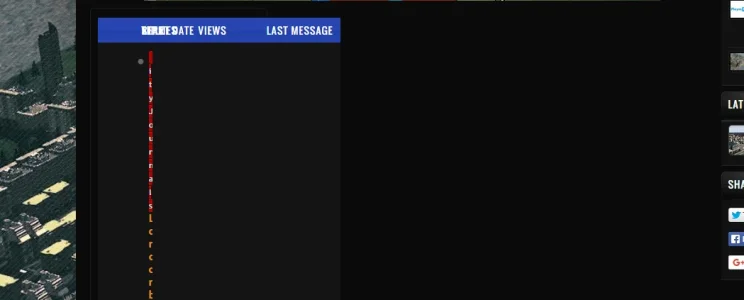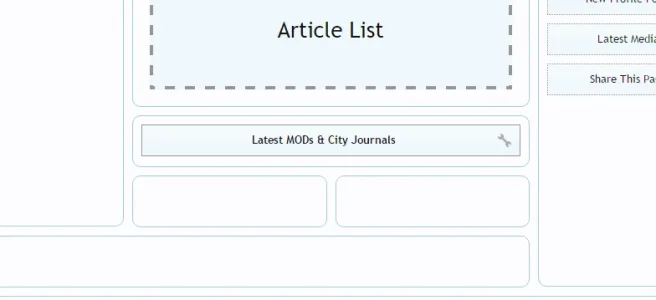Hey I was wondering about soemthing regarding articles, I have limited it to only show one article on my page and by doing so I have now gotten a "page button" as seen on the following picture http://i.imgur.com/xACk7BY.png , what I was wondering is if there is a way to disable it OR even better make it so there is 2 arrows at the top of the article like this http://i.imgur.com/trB3cmH.png and when you press it, it shows the next article WITHOUT refershing the entire page.
Is this possible or could it be a suggestion for the future, because I really dont like that it reloads my entire page to show the next article as I use the portal as my front page.
Guess this wasnt possible =/?
And while I layed in bed I had another great idea, is it possible for the users to hide the individual "widgets" http://i.imgur.com/qeGgX7b.png like a "minus" or something at the top right corner so it hides and if they click it again it shows up again?