Jaxel
Well-known member
admin.php?options/list/attachments > Attachment Thumbnail DimensionsIs it just me or there's no quick way to adjust the size of thumbnails for XenPorta recent threads?
admin.php?tools/rebuild > Rebuild Attachment Thumbnails
admin.php?options/list/attachments > Attachment Thumbnail DimensionsIs it just me or there's no quick way to adjust the size of thumbnails for XenPorta recent threads?
What I have done is just edit the image directly, and not even touch the code. I find it way easier. Because I don't want to take up so much space I've put the steps I use in a spoiler below.Is it just me or there's no quick way to adjust the size of thumbnails for XenPorta recent threads?

ZERO functionality of the existing XP2 category/tags system has changed... the only difference is that "tags" have been renamed to "sub-categories". With that, the existing tag cloud widget wont change either; it will just be a sub-category cloud widget instead.What's going to happen to the tag cloud widget? Is it going to fetch tags from XF1.5 or sub-categories from XP2?
Also, sub-categories are just a minor category. these are not child-category right?
But does that not affect all the icons throughout the website? I guess it'd also affect the attachments made to threads. I'm planning on bigger thumbnails for the 'recent articles' - which would make the thumbnails in regular XF threads look a bit too big.admin.php?options/list/attachments > Attachment Thumbnail Dimensions
admin.php?tools/rebuild > Rebuild Attachment Thumbnails
Many of the options have been moved to style properties. You will need to redo anything you've changed.@Jaxel
I am at XP2 ver. 1.0.7 and XF ver. 1.4.5 ... thinking about upgrading directly to XP2 ver. 1.1.2 ...
Thank you in advance.
- As you mentioned in update log, i would have to redo many options after the upgrade, so would this upgrade break anything in the present setup at the front-end? Like all threads promoted to featured or articles; All attached images uploaded while promoting a thread to an article or as featured. Asking just because, I don't want to mess around with the front-end in my forum at all.
- Any redundant files to be removed from server after the upgrade;
There is a style property for this.Hello,
I wanted to ask, how I can hide the boardTitle and description on the Article page.
"Sticky" articles will be returning in the next version.We would like to have "sticky" posts appear up top... most CMPS's have this functionality, how can we do this?
You need to have masonry enabled. All these settings are now style properties.I am running the "frontpage" to have 2 rows of articles. But it looks like the articles on home is alligned to "bottom", some news are longer than others.
How do i allign these to "top"
Also this update kinda ruined the setup i had on the feature size - how do i fix this again?
I don't really see masonry?Many of the options have been moved to style properties. You will need to redo anything you've changed.
There is a style property for this.
"Sticky" articles will be returning in the next version.
You need to have masonry enabled. All these settings are now style properties.
I don't really see masonry?

I bought it but I dont know where to download...Jaxel submitted a new resource:
[8wayRun.Com] XenPorta 2 PRO (Portal) - Article System and Widget Framework all-in-one!
Read more about this resource...
Products and updates are automatically emailed out to your paypal email address. Please check your spam folders.I bought it but I dont know where to download...
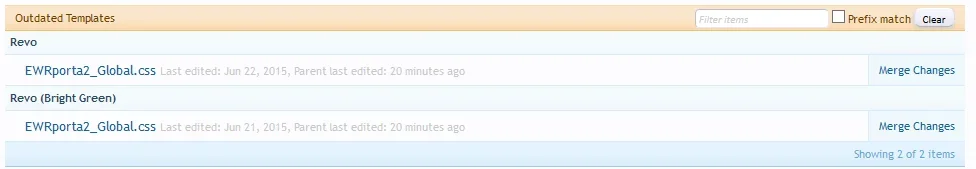
We use essential cookies to make this site work, and optional cookies to enhance your experience.