viper357
Well-known member
??? Any response to this issue?Is it going to be fixed? Do you have a solution that I can fix it myself?
??? Any response to this issue?Is it going to be fixed? Do you have a solution that I can fix it myself?
Its fixed in the next version.??? Any response to this issue?
Dont set that forum to auto-promote.Hi,
I just installed Xenportal 2 and have a couple questions.
How do I stop articles from automatically being pulled from my forum? When I installed it, it automatically pulled 5 of them from my forum.
I created one category to try it, but it doesn't show up,. I thought I had turned all the permissions on.
I"m just hoping to get the basics in place so I can keep it live. I just want to create some categories and throw a few articles in till I get to know where everything is.
Thanks
Are you creating major categories or minor categories?Thanks for the response.
I've tried selecting unspecified to turn off Auto-Promote, but they are still showing up.
When I create categories, they don't show. I know it's simple, but it's not working unless I'm missing something.
Set up your usergroup permissions.I just installed this today and am missing promote to article under threads tools how and were can I get this to show up so I can finish setting up my portal.
No idea... I thought PHP7 wasn't ready for production yet.I'm having issues running XP 1 with php 7, does this have any issues running on PHP 7?
Should be in the article list template.Hi,
I know this is a stupid question.
Could anyone tell me where I change the main portal page (/articles) Browser Page Tittle? It has the same tittle as my main site. Not sure what template it's in.
Thank you
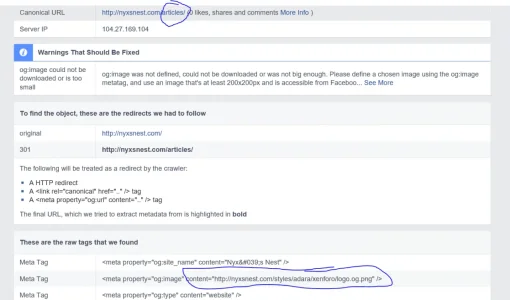
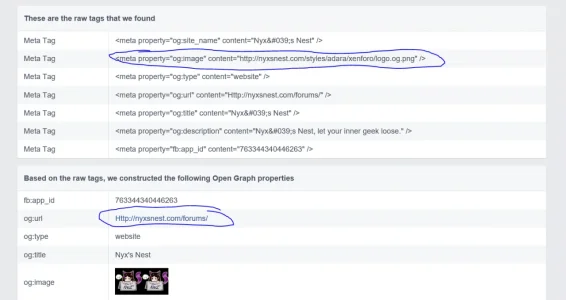
@boban, thanks for this widget, it looks great. Just one small issue, the grey overlay box expands outside of the image, is there a way to fix this? Thanks.The widget settings allows you to edit title to anything you want but you are right, the widget default settings value should be "XenForo Media Gallery".
Thanks Chris D, this is fixed now.
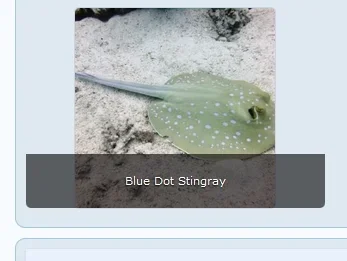
Whats the problem here? Its showing your forum's Open Graph logo. Try changing your OG logo if you dont like it...I've been trying to get facebook opengraph to work all day and I'm about to give up.
It works fine on anything else than the article list page, and believe me I tried pretty much everything
but no matter what I do, does it just throw me a nice picture of a monkey from one of my articles because the other picture 800x800 is too small, but for some odd reason works fine for anything else BUT
the article page, I'd appreciate if anyone could help me out, I've given two pictures for the sake of demonstration, notice the URL's
View attachment 131230
View attachment 131231
Second question of the FAQ.Is it possible to change link instead of being mydomain.com/articles to mydomain.com?
You would have to edit the template for the articles list and remove the articles bits. The default articles list page is designed as a default view that 99% of users would want to display; if you want to use something non-default, you'll have to do some work on your own.Any chance that you add an option to remove the built in articles widget? Gamespot use a different type of block from the home page for their categories and it's kinda cool but I don't see how can I do that with the categories, without creating a page (because I just don't want to have 1M pages when adding 1 option would do the trick ^^)
They get emailed directly to you. Check your spam folders.Hi all, where do I get the updates from? How do I download?
Thanks
We use essential cookies to make this site work, and optional cookies to enhance your experience.