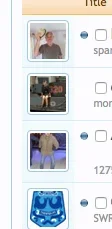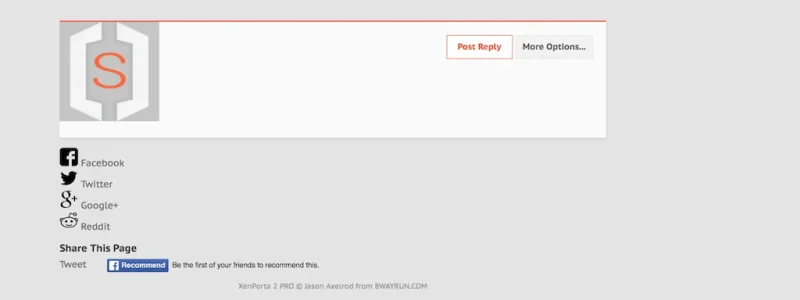You are using an out of date browser. It may not display this or other websites correctly.
You should upgrade or use an alternative browser.
You should upgrade or use an alternative browser.
Beermonster
Active member
http://i.imgur.com/tlDjg0K.png any better way than do "Width: 15px;" for example to change the width of that box to be the same as a"New posts/threads" as above? When I use width: 15px; for example it looks queite weird=/?
Jaxel
Well-known member
The default settings should only show it on the articles page.Hey guys I have an issue my featured slider is showing in all pages of my forum. how do I get it to just show in the homepage?
thank you
Huh?http://i.imgur.com/tlDjg0K.png any better way than do "Width: 15px;" for example to change the width of that box to be the same as a"New posts/threads" as above? When I use width: 15px; for example it looks queite weird=/?
You could... but it has nothing to do with this addon. You would need to do template edits.
The default settings should only show it on the articles page.
Huh?
You could... but it has nothing to do with this addon. You would need to do template edits.
Nvm I fixed it my self xD Now anotehr question, possible to get the moderation panel on the Portal page to work somehow? I know that if I press these checkboxes in a forum a moderation panel should appear, but they dont on the portal page?
http://i.imgur.com/kVkhZQA.png
Jaxel
Well-known member
You can only schedule promotions, not thread visibility.I am wondering, is it possible to hide a thread until it has published according to the scheduling that has been set when promoting it to an article. Or is this only done for promoting it to the article index?
Neutral Singh
Well-known member
DetroitCrow
Member
I've looked thru the FAQ and all 125 pages on this thread, but I can not find an answer to what I am trying to do...
NavBar-
Home - url.com/
Forum - url.com/forum
I get:
Home- http://url.com/index.php?articles/
Forum -http://url.com/index.php
This is frustrating me...
You'd think since so many people ask/want this same url structure as seen on 8wayrun, you'd included it in the FAQ? @Jaxel
NavBar-
Home - url.com/
Forum - url.com/forum
I get:
Home- http://url.com/index.php?articles/
Forum -http://url.com/index.php
This is frustrating me...
You'd think since so many people ask/want this same url structure as seen on 8wayrun, you'd included it in the FAQ? @Jaxel
Last edited:
Jaxel
Well-known member
Second question of the FAQ...I've looked thru the FAQ and all 125 pages on this thread, but I can not find an answer to what I am trying to do...
NavBar-
Home - url.com/
Forum - url.com/forum
I get:
Home- http://url.com/index.php?articles/
Forum -http://url.com/index.php
This is frustrating me...
You'd think since so many people ask/want this same url structure as seen on 8wayrun, you'd included it in the FAQ? @Jaxel
DetroitCrow
Member
Hi,
I'm using version 1.1.8 and I've got another bug. The second column got problem with front end layout. The first article always has a large empty space after excerpt.
As you can see in following image (sorry for large images)


I tested in XenForo default style, with both default layout "Article List" and my custom Layout (you can choose default style and check it here: http://fifavn.org/forum/news/)
I'm using version 1.1.8 and I've got another bug. The second column got problem with front end layout. The first article always has a large empty space after excerpt.
As you can see in following image (sorry for large images)


I tested in XenForo default style, with both default layout "Article List" and my custom Layout (you can choose default style and check it here: http://fifavn.org/forum/news/)
inventor02
Member
Where are you supposed to get updates?
Jaxel
Well-known member
Updates get emailed directly to you.Where are you supposed to get updates?
Definitely a skin issue. The default style still applies your Template Modification System edits if you have any.Hi,
I'm using version 1.1.8 and I've got another bug. The second column got problem with front end layout. The first article always has a large empty space after excerpt.
As you can see in following image (sorry for large images)


I tested in XenForo default style, with both default layout "Article List" and my custom Layout (you can choose default style and check it here: http://fifavn.org/forum/news/)
That has to be coded into the template.I tried to use phrases {xen: phrase something} in Widget Title/Widget Link Title but it didn't work? Am I missing somewhere else?
Dannymh
Active member
I am trying to upgrade xenporta to the latest version from 1.07 and I am getting the following error
I cant seem to find the root of this issue
Code:
Mysqli statement execute error : Data truncated for column 'widlink_position' at row 7
Zend_Db_Statement_Mysqli->_execute() in Zend/Db/Statement.php at line 297
Zend_Db_Statement->execute() in Zend/Db/Adapter/Abstract.php at line 479
Zend_Db_Adapter_Abstract->query() in EWRporta2/Install.php at line 307
EWRporta2_Install->_install_12() in EWRporta2/Install.php at line 46
EWRporta2_Install::installCode()
call_user_func() in XenForo/Model/AddOn.php at line 215
XenForo_Model_AddOn->installAddOnXml() in XenForo/Model/AddOn.php at line 169
XenForo_Model_AddOn->installAddOnXmlFromFile() in XenForo/ControllerAdmin/AddOn.php at line 237
XenForo_ControllerAdmin_AddOn->actionUpgrade() in XenForo/FrontController.php at line 347
XenForo_FrontController->dispatch() in XenForo/FrontController.php at line 134
XenForo_FrontController->run() in /private/var/www/silvertails2016/admin.php at line 13I cant seem to find the root of this issue
Similar threads
- Replies
- 93
- Views
- 2K
- Replies
- 0
- Views
- 521
- Replies
- 2K
- Views
- 192K
- Replies
- 0
- Views
- 739
- Replies
- 136
- Views
- 27K