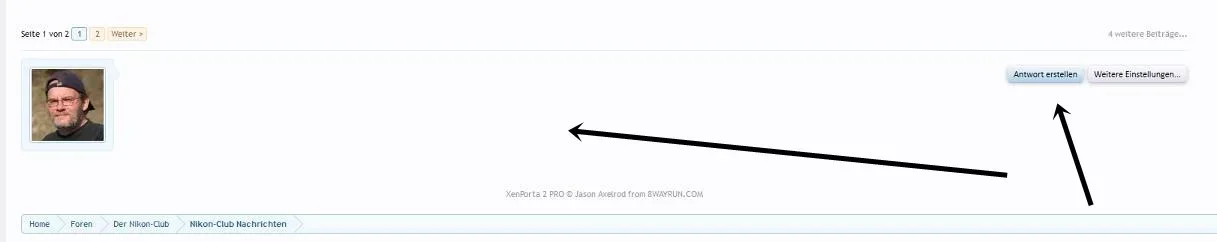You are using an out of date browser. It may not display this or other websites correctly.
You should upgrade or use an alternative browser.
You should upgrade or use an alternative browser.
BrokenChaos
Active member
I have an extension called Responsive Social Sharing Buttons https://xenforo.com/community/resources/responsive-social-sharing-buttons.3960/ which is fantastic
When I promote a THREAD to an Article, the particular promoted post, suddenly kills my sharing buttons for the thread...
Anything that has NOT been promoted is NOT affected
Is there a fix for this?
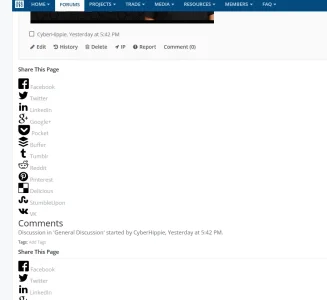
When I promote a THREAD to an Article, the particular promoted post, suddenly kills my sharing buttons for the thread...
Anything that has NOT been promoted is NOT affected
Is there a fix for this?
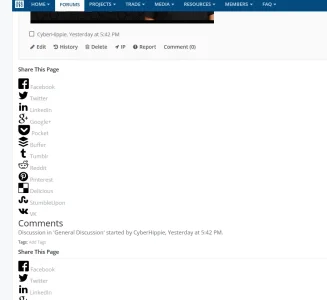
Jaxel
Well-known member
Link?I have an extension called Responsive Social Sharing Buttons https://xenforo.com/community/resources/responsive-social-sharing-buttons.3960/ which is fantastic
When I promote a THREAD to an Article, the particular promoted post, suddenly kills my sharing buttons for the thread...
Anything that has NOT been promoted is NOT affected
Is there a fix for this?
View attachment 126180
Jaxel
Well-known member
Code:
Uncaught TypeError: $(...).rrssb is not a function
functions.min.js?_v=baf6d580_1.5.4.0:4 XenForo.activate(#document)Jaxel
Well-known member
People who have reported this issue before have identified it as a RocketLoader issue. Cloudflare sucks.We have an issue after the last update with the missing possibilty ti answer t a featured thread on the portal. The editor field is gone!
Any idea?
Greetings
Klaus
AnjaC
Active member
Our server with this XF/Xenporta installation is not connected to Cloudflare. So this can't be the reason. And the editor field is back after deactivating the addon.
Greetings
Klaus
Greetings
Klaus
People who have reported this issue before have identified it as a RocketLoader issue. Cloudflare sucks.
Jaxel
Well-known member
Jaxel updated [8wayRun.Com] XenPorta 2 (Portal) PRO with a new update entry:
Version 1.1.8 CHANGELOG
Read the rest of this update entry...
Version 1.1.8 CHANGELOG
PLEASE READ THIS UPDATE BEFORE PATCHING!
The purpose of this update is to increase conveyance of the article layout settings when promoting an article. In the past, when you promoted an article, each article had it's own individual article settings. So if you then went and edited your default article settings, it would not affect articles that had been previously promoted.
This update changes this procedure so that you can make articles conform directly to the default settings,...
Read the rest of this update entry...
AnjaC
Active member
Jaxel, it is the "Default Article Settings-Enable custom article layout" setting that lets the editor disappear.
Greetings
Klaus
Greetings
Klaus
What is chrome inspector saying?
Jaxel
Well-known member
What is chrome inspector saying?Jaxel, it is the "Default Article Settings-Enable custom article layout" setting that lets the editor disappear.
Greetings
Klaus
And have you tried disabling OTHER addons to see if another addon is interfering?
BrokenChaos
Active member
I am still learning what to do and its best I ask than mess about to much....
I have an article list as my homepage - http://rimbit.com/
When I click on an article, it goes to the forum post - http://rimbit.com/threads/cryptsy-appears-to-be-dead.475/
In the Article list (Homepage) I set some RAW HTML to display at the top
However, that RAW HTML is now also displaying in the forum section
How do I get the RAW HTML to only work on the Homepage???
I have an article list as my homepage - http://rimbit.com/
When I click on an article, it goes to the forum post - http://rimbit.com/threads/cryptsy-appears-to-be-dead.475/
In the Article list (Homepage) I set some RAW HTML to display at the top
However, that RAW HTML is now also displaying in the forum section
How do I get the RAW HTML to only work on the Homepage???
Jaxel
Well-known member
Disable the widget system for the articles pages if you dont want it there.I am still learning what to do and its best I ask than mess about to much....
I have an article list as my homepage - http://rimbit.com/
When I click on an article, it goes to the forum post - http://rimbit.com/threads/cryptsy-appears-to-be-dead.475/
In the Article list (Homepage) I set some RAW HTML to display at the top
However, that RAW HTML is now also displaying in the forum section
How do I get the RAW HTML to only work on the Homepage???
BrokenChaos
Active member
Disable the widget system for the articles pages if you dont want it there.
I really appreciate the time you put into your support... Thanks
BrokenChaos
Active member
When I FEATURE a post, it goes to a slider....
My site is is set Full Width (95%), so how do I get the Slider image to populate the slider properly?
I tried setting the slider image width value at 100% and that didnt work
Wouldnt it have been easier to have set the Slider value at 100% instead of a px
Then let users set the height to what they feel works the best? (Perhaps a % so it resizes evenly)
My site is is set Full Width (95%), so how do I get the Slider image to populate the slider properly?
I tried setting the slider image width value at 100% and that didnt work
Wouldnt it have been easier to have set the Slider value at 100% instead of a px
Then let users set the height to what they feel works the best? (Perhaps a % so it resizes evenly)
Jaxel
Well-known member
Slides stretch to the height of the image, and the width respects the aspect ratio. You can't just set everything to 100%, because then it will stretch the image outside of it's normal aspect ratio.When I FEATURE a post, it goes to a slider....
My site is is set Full Width (95%), so how do I get the Slider image to populate the slider properly?
I tried setting the slider image width value at 100% and that didnt work
Wouldnt it have been easier to have set the Slider value at 100% instead of a px
Then let users set the height to what they feel works the best? (Perhaps a % so it resizes evenly)
BrokenChaos
Active member
I understand that, and in my case, I always overdo the size (width) of images to compensate with the majority of screen sizes...Slides stretch to the height of the image, and the width respects the aspect ratio. You can't just set everything to 100%, because then it will stretch the image outside of it's normal aspect ratio.
With IPB, it allowed me to automatically send my images to an "optimization" site, who when then send it back and replace the image file (but thats beside the point, however, could be a suggestion for upcoming updates)
So, what would be your suggestion to overcome the slider width issue, apart from setting my site up to be a defined width?
Jaxel
Well-known member
Change the max width setting in the admincp for slider width?I understand that, and in my case, I always overdo the size (width) of images to compensate with the majority of screen sizes...
With IPB, it allowed me to automatically send my images to an "optimization" site, who when then send it back and replace the image file (but thats beside the point, however, could be a suggestion for upcoming updates)
So, what would be your suggestion to overcome the slider width issue, apart from setting my site up to be a defined width?
ALFrisbee
Active member
Hi e'one, I'm a XP1 user from way back, have been awol for a while due to young children! Had no idea that XP2 had been released a yr ago!!! Wow!
Anyway, apologies if I've missed this somewhere as I did spend some time searching before posting this, but does the XP2 addon still include support for the 'Donations' block?
I've amazingly not found any other good replacement Donation addons, but also don't see any mention of Donations in the included widgets for XP2?
Thx in advance,
Fris.
Anyway, apologies if I've missed this somewhere as I did spend some time searching before posting this, but does the XP2 addon still include support for the 'Donations' block?
I've amazingly not found any other good replacement Donation addons, but also don't see any mention of Donations in the included widgets for XP2?
Thx in advance,
Fris.
Similar threads
- Replies
- 93
- Views
- 2K
- Replies
- 0
- Views
- 521
- Replies
- 2K
- Views
- 192K
- Replies
- 0
- Views
- 739
- Replies
- 136
- Views
- 27K