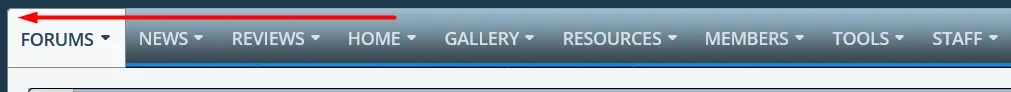jolly
Active member
@Jaxel notice something about widgets that either i've screwed up or might be a bug.

In my configuration i have blocks on the RIGHT side, when trying to add a block to the left, reguardless of what it is, i get that xenporta running down the side of it.
The second issue is with the recent posts, i could have sworn it used to say "recent posts" but for some reason (just notice) it says "Title".
it's named correctly within the widgets area, so not sure why it's showing like that.

In my configuration i have blocks on the RIGHT side, when trying to add a block to the left, reguardless of what it is, i get that xenporta running down the side of it.
The second issue is with the recent posts, i could have sworn it used to say "recent posts" but for some reason (just notice) it says "Title".
it's named correctly within the widgets area, so not sure why it's showing like that.