Saeed
Well-known member
Perhaps a link to your site would help.yes, me as admin can see them. if i logout i cant see them.
Perhaps a link to your site would help.yes, me as admin can see them. if i logout i cant see them.
not realy a link butPerhaps a link to your site would help.
And you are sure you setup the page using "Administrate Modules" and not using "Customize this page" ?yes, me as admin can see them. if i logout i cant see them.
fixed it, thxAnd you are sure you setup the page using "Administrate Modules" and not using "Customize this page" ?
"Customize this page" = Your personal settings.
"Administratr Modules" = the global default settings as you want them to be for the users.
rename a jpeg to slide.jpg or you can set up whatever file name you like in the module settingsHow do I create the slide.jpg for the recent slider?
But how so I actually make the slides?rename a jpeg to slide.jpg or you can set up whatever file name you like in the module settings
But how so I actually make the slides?
But what do I have to do to crate the slide, and where is the slide.jpg locatedJust attach the slide.jpg image to the post you want to be shown in the slider...
But what do I have to do to crate the slide, and where is the slide.jpg located
I thought that was the default behaviour ?Does anyone know how to get images posted within the thread, to show in the RecentNews block on the portal?
Add to EXTRA.css
People need to stop doing XFacil's edits. Most of what he edits can be done through CSS, without editing the core code.Code:.recentNews .messageUserBlock { display: none; } .recentNews .newsDate { float: right; margin-left: 10px; } .recentNews .newsText { margin-left: 0px; }
I thought that was the default behaviour ?
See: http://8wayrun.com/
it's corresponding thread: http://8wayrun.com/threads/kayanes-video-interview-with-tago-san.8098/
Oh ... more than 1 image ... hmmmm ... I don't think that is possible.If I wanted to create a thread to show on my homepage with text wrapped around an image and 3 other images - Only the first image would show in that box and no other images.

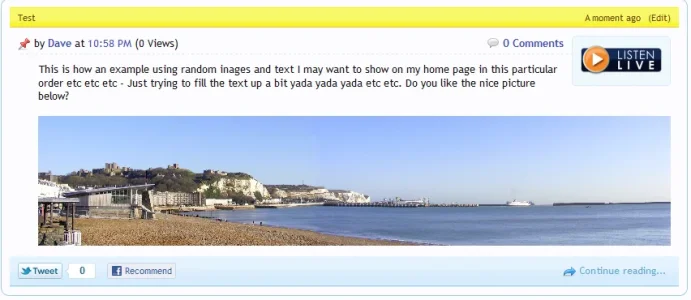
Empty the cache.Another issue seems to be if you then go back into edit the post, none of the changes show on the portal page. EG, In the above example I have spelt "inages" and not "images" - If I correct that in the post, the portal is not updated. The only option is to delete the thread and do it again.
Empty the cache.
Administrate Modules>(find recent news block)>select the "(0)" which will flush/empty the cache.
Or quickly it's: http://yourdomain.com/yourinstalldir/portal/RecentNews/empty
We use essential cookies to make this site work, and optional cookies to enhance your experience.