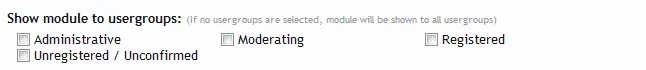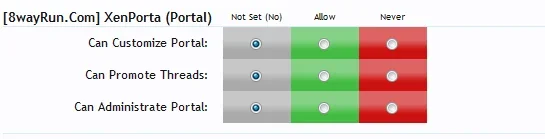-
This forum has been archived. New threads and replies may not be made. All add-ons/resources that are active should be migrated to the Resource Manager. See this thread for more information.
You are using an out of date browser. It may not display this or other websites correctly.
You should upgrade or use an alternative browser.
You should upgrade or use an alternative browser.
[8wayRun.Com] XenPorta (Portal)
- Thread starter Jaxel
- Start date
- Status
- Not open for further replies.
namalinowski
Member
Do I upload it to the js also?There is also the folder /js/8wayrun
trilogy33
Well-known member
No. Just as Jaxel has mentioned, to the folder /js/8wayrunDo I upload it to the js also?
I suggest you just move the date to the right so that it will be within the white container and that will not be noticeable.
By default the date is given -45px left margin. Just change it to maybe -40px 0r -35px. You can add this to you EXTRA.css to fix.
Code:
.recentNews .leftDate .newsDate {
margin-left: -40px !important;/*Change this to a greater value to move the date closer inside the white container*/
}ddmmh
Well-known member
Will this only be on promoted threads or will these options also be available on posts moved to the featured forum? IE the forum selected that displays all posts on the portal?
Jaxel
Well-known member
Its available on all threads.Will this only be on promoted threads or will these options also be available on posts moved to the featured forum? IE the forum selected that displays all posts on the portal?
DaveL
Well-known member
Hi,
View attachment 18082
Does anyone know how I would go about moving the date to the other side or even placing the date as text in the top section?
Any help appreicated
DaveL
Well-known member
Sorry to be a pest, but I have one more question!
Is it possible to get the recent news module to show images as posted in the thread? Ive used your EXTRA.css edit to remove the avatar from showing on the right hand side, but presently no images which are posted in the thread are showing.
Is it possible to get the recent news module to show images as posted in the thread? Ive used your EXTRA.css edit to remove the avatar from showing on the right hand side, but presently no images which are posted in the thread are showing.
h0us3cat
Member
sameI just installed the portal....but guests are unable to see the modules. All they see is a blank home page.
also how do i change "http://www.mysite.com/forum" to "http://forums.mysite.com" ?
DaveL
Well-known member
Have you checked the permissions for guests?
h0us3cat
Member
Have you checked the permissions for guests?
Attachments
Deborah Lewis
Member
I'm sorry if I'm being very simple here... but this is my first add-on and I'm having a heck of a time getting it to install..
I've placed the entire [8wayRun.Com] XenPorta (Portal) v1.4.4 in my community (XF) folder.. gone to install add-ons in the CP and trying to run from my server.. /library/EWRporta/addon-EWRporta.xml .. I've tried every combination of the path I can think of.. from the entire address all the way down to the xml. I've checked spelling ect over and over.. yet what I get is this..
"Please enter a valid file name. The requested file could not be read"
sorry for being so simple but I just can't see what's wrong..
Thanks
I've placed the entire [8wayRun.Com] XenPorta (Portal) v1.4.4 in my community (XF) folder.. gone to install add-ons in the CP and trying to run from my server.. /library/EWRporta/addon-EWRporta.xml .. I've tried every combination of the path I can think of.. from the entire address all the way down to the xml. I've checked spelling ect over and over.. yet what I get is this..
"Please enter a valid file name. The requested file could not be read"
sorry for being so simple but I just can't see what's wrong..
Thanks
Deborah Lewis
Member
No, not the entire [8wayRun.Com] XenPorta (Portal) v1.4.4 folder but the two folders(js and library and their contents) inside the [8wayRun.Com] XenPorta (Portal) v1.4.4 folder.
ha! geeezzz
that did it...
Thank YOU!
Saeed
Well-known member
You may want to clean up the XenPorta folder that you uploaded earlier, just to keep things neat and tidy.ha! geeezzz
that did it...
Thank YOU!
h0us3cat
Member
There is only the option to moderate the xenportaYou have to set your permissions here:
ACP > Users > User Group Permissions
Attachments
Saeed
Well-known member
Have you gone to "Administrate Modules" on the portal and dragged and dropped some modules into various positions on the portal?There is only the option to moderate the xenporta
h0us3cat
Member
yes, me as admin can see them. if i logout i cant see them.Have you gone to "Administrate Modules" on the portal and dragged and dropped some modules into various positions on the portal?
- Status
- Not open for further replies.
Similar threads
- Replies
- 1
- Views
- 642