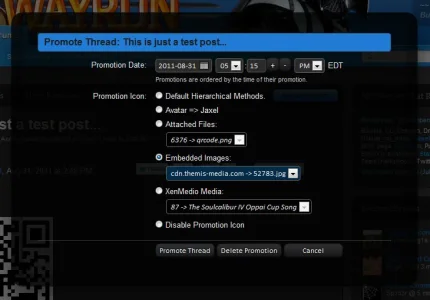trilogy33
Well-known member
I don't know as I've never tested that to be honest.In the module settings, it says "Module Cache Time:" and thats set to one hour. Is that how often it refreshes the cache? If so, what would be the dangers of setting it very low, such as minutes?