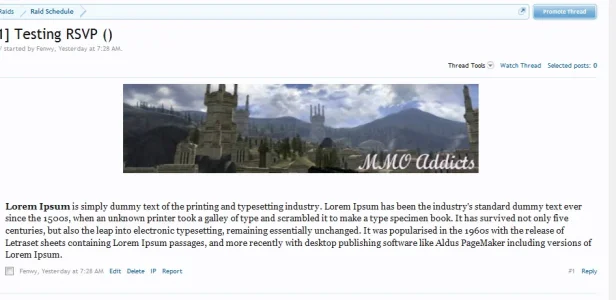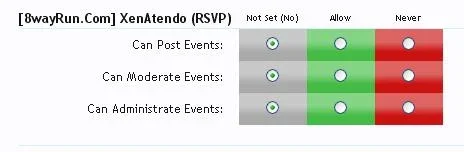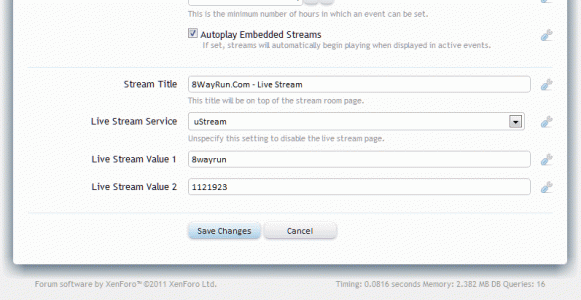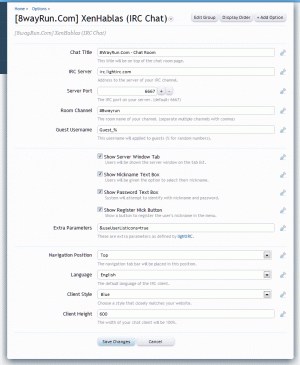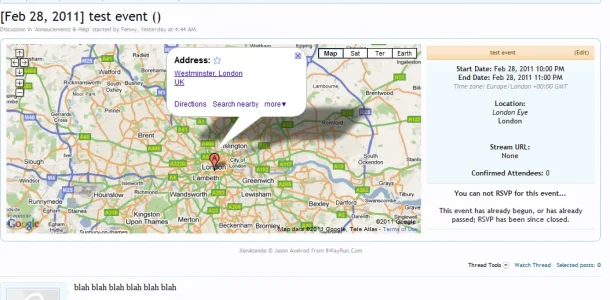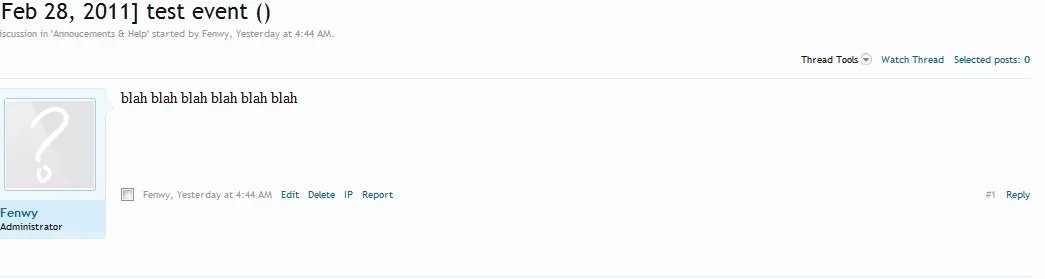DoctorWatsOn
Well-known member
Neither of these seem to be there/work if you've chosen the create a thread with this event option.
If I create an event without a thread yes, it works as you say. If you create a thread with the event it doesn't appear to.
Regards,
Renada
Here's an event with a thread - the edit option is displayed next to the event title on the right, just above the start & end dates.
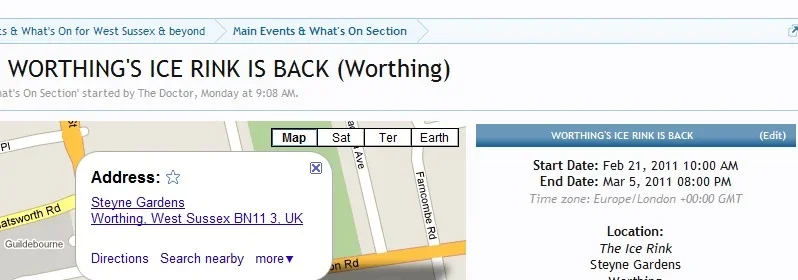
Does that help?