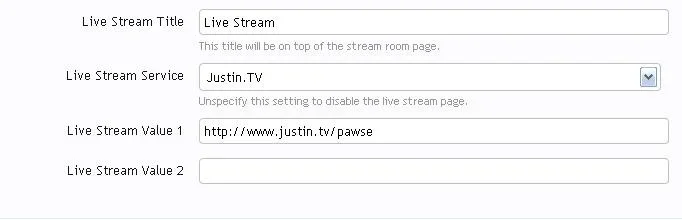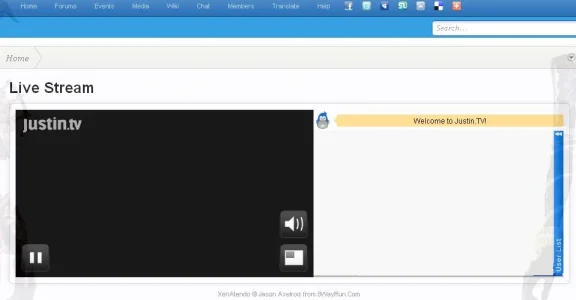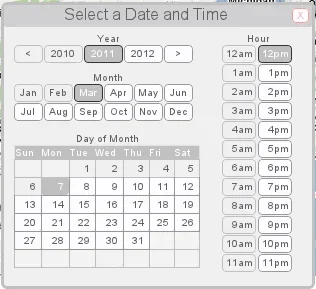x4rl
Well-known member
hmm all I see is thisIf you view the source of the page, and search for the text "channelUrl", you can find it.
Its just really bad programming on ustream's part where the canonical version doesn't have api info for the real version.
channelUrl="choroyama"
view-source:http://www.ustream.tv/channel/choroyama