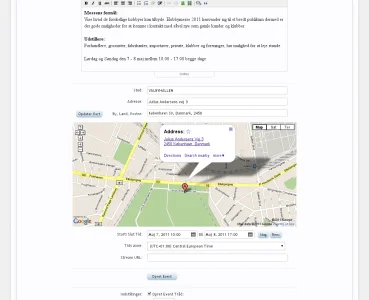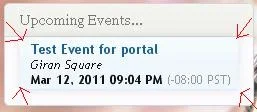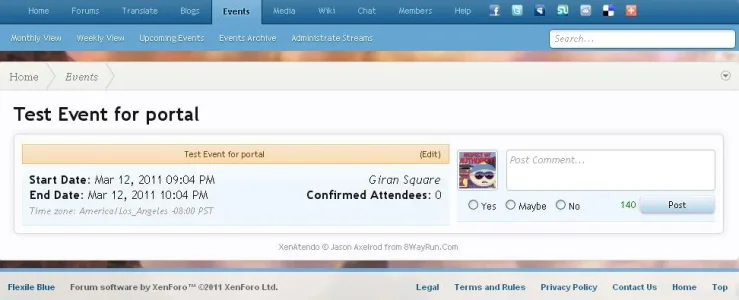BlackMuddler
Active member
You changed the hours from 12 hours to 24 hours in EWRatendo_EventsScript?
The problem is that "Mar 10, 2011 21:00 PM Europe/Amsterdam" is not a valid time. You can't have AM/PM for 24 hour time... Go back into EWRatendo_EventsScript and remove %p from var rangeFormat.
Generally, the stuff in EWRatendo_EventsScript is hardcoded for a reason... to prevent stuff like this that can happen if you customize it.
I want to follow up on this ..
My EWRatendo_EventsScript look like this:
Code:
<script type="text/javascript">
<!--
var firstDOW = 1;
var nextHours = {$xenOptions.EWRatendo_minhours}*60*60*1000;
var rangeFormat = "%b %e, %Y %H:%i";
var rangeConv = new AnyTime.Converter({format:rangeFormat});
var labelYear = '{xen:phrase year}';
var labelMonth = 'Måned';
var labelDayOfMonth = '{xen:phrase day_of_month}';
var labelHour = 'Time';
var labelMinute = 'Minut';
var dayNames = new Array(
'{xen:phrase day_sunday}','{xen:phrase day_monday}','{xen:phrase day_tuesday}',
'{xen:phrase day_wednesday}','{xen:phrase day_thursday}','{xen:phrase day_friday}',
'{xen:phrase day_saturday}'
);
.....snip
catch(e)
{
$("#ctrl_endtime").val("").attr("disabled","disabled");
}
});
-->
</script>And you can see - I dont have the options for am/pm.. But I still got error went creating events..
Code:
DateTime::__construct() [<a href='datetime.--construct'>datetime.--construct</a>]: Failed to parse time string (Maj 7, 2011 10:00 Europe/Amsterdam) at position 0 (M): The timezone could not be found in the databaseIs there some fix? .. Attachment is a screendump of the event create page.