- Compatible XF 1.x versions
- 1.4
- 1.5
- License
- Commercial, Paid License
- Updates duration
- 6 months (renew for $3)
- Visible branding
- No
If you like this plugin, please >>rate it<<
Included in the [TAC] Total Anti-Spam Collection.
Description
Custom Image Captcha makes it much harder for bots to solve your Captchas, while at the same time making it easier for users. It also allows you to add an extra customized touch to your forum.
Many of the popular CAPTCHA systems fail, simply because they are popular, and so become an easy target for bots to train against. However, Custom Image Captcha can not suffer this same fate, since every forum can use unique image sets.
Features
Can be used in combination with:
Install / Upgrade, and Configure
Screenshots
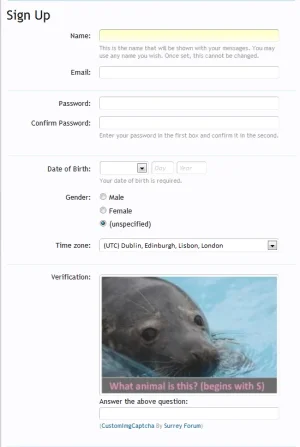
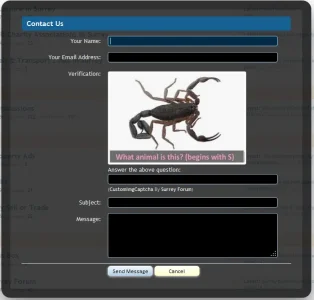
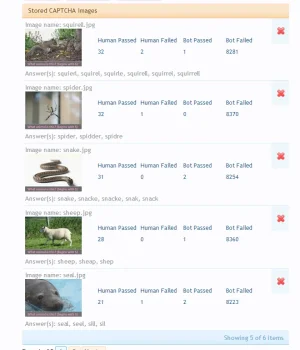

Included in the [TAC] Total Anti-Spam Collection.
Description
Custom Image Captcha makes it much harder for bots to solve your Captchas, while at the same time making it easier for users. It also allows you to add an extra customized touch to your forum.
Many of the popular CAPTCHA systems fail, simply because they are popular, and so become an easy target for bots to train against. However, Custom Image Captcha can not suffer this same fate, since every forum can use unique image sets.
Features
- Upload multiple custom CAPTCHA images (customised for your site).
- Supports multiple answers per image.
- The CAPTCHA images are displayed randomly.
- For every custom image you upload, 320,000 different possible versions are available to be shown to the user (different resolution, positioning etc), making them harder for bots to crack.
- Stats on each Image: How Many Humans Passed It Vs How many Humans Failed it*.
- Stats on each Image: How Many Bots Passed It Vs How many Bots Failed it*.
- Default example images are provided (and should be deleted and replaced with your own custom set or a set provided to you).
- Custom Image Captcha is available in all CAPTCHA areas (replacing QA CAPTCHA / ReCAPTCHA where applicable).
- The CAPTCHA images can not be linked to directly with the public UUID (unique identifier), as the image UUID is deactivated after 24hrs.
- If you have good ideas / images for CAPTCHA, you can export the sets and possibly provide them to others.
- A safe import mechanism via the ACP is provided.
- Exported sets are compatible with phpMyAdmin (but this should not be needed, unless the set is very large, since the built-in import mechanim can upload your sets).
- CAPTCHA attempts (passed / failed) logs are recorded in the Admin Control Panel -> Tools. This can give you information more detailed information about your CAPTCHA set (such as the human answers when they fail the CAPTCHA).
Can be used in combination with:
- Fool Bot Honey Pot (to stop spam bots completely! using elegant methods that do not bother humans)
- Bot Arrestor (Unique ways to stop bots hammering / scraping / visiting / registering ... it just stops bots brilliantly!)
- Any Api (Use any API you want, to prevent spam bots / spam humans from registering)
- Stop Human Spam (Stops humans creating links / sigs / banned content, it also checks for "sneaky broken links")
- Stop Country Spam (to reduce spam from particular countries, bot or human)
Install / Upgrade, and Configure
- If you have KeyCaptcha installed, please uninstall the KeyCapcha add-on before installing this add-on.
- Follow the general installation guide
- You can now start uploading your own custom images (deleting the default ones is recommended).
- To upload your own images, go to Admin control panel -> Home -> Options -> CustomImgCaptcha.
- To turn on your custom CAPTCHA go to Options -> User Registration -> Enable CAPTCHA for Guests -> Use Custom Image Captcha.
Screenshots
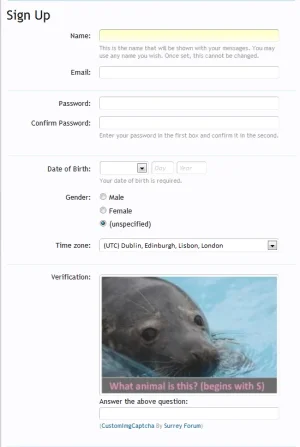
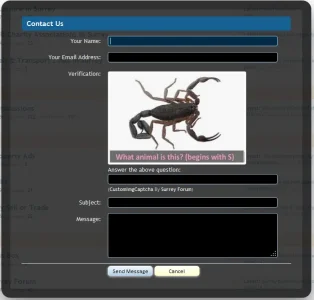
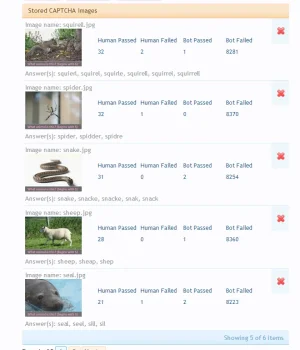

- Related resources