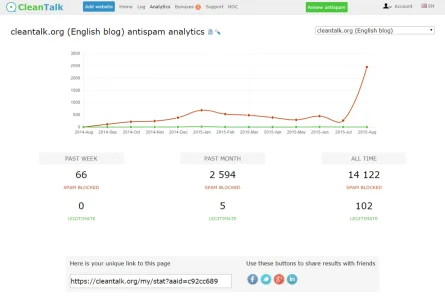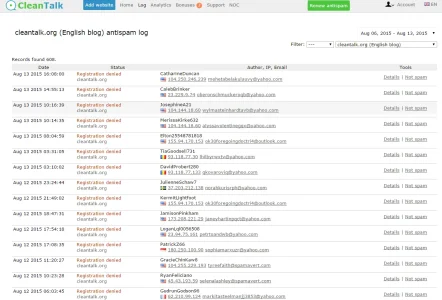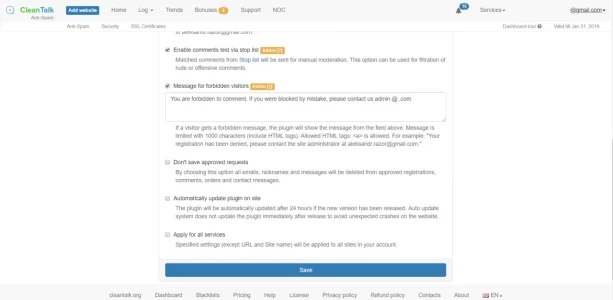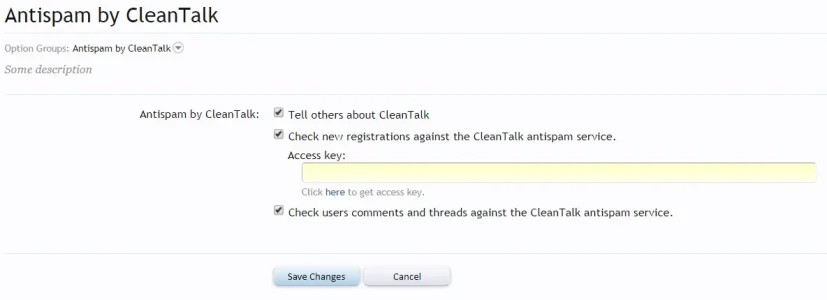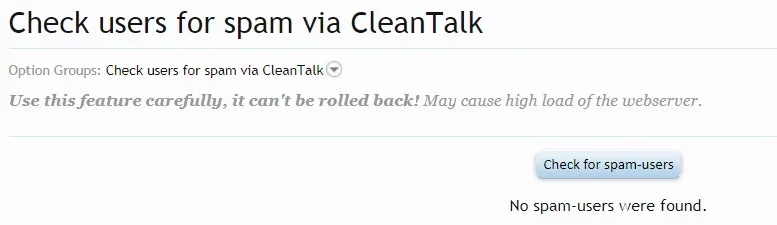- Compatible XF 1.x versions
- 1.0
- 1.1
- 1.2
- 1.3
- 1.4
- 1.5
- Additional requirements
- Addon is connected to CleanTalk Cloud Anti-Spam service using API. https://cleantalk.org/about
CleanTalk is a premium anti-spam service, you can look at the pricing here https://cleantalk.org/price
To get access key you should register at Cleantalk and create an account.
Need PHP version 5 or higher.
MOD checks new registrations and comments on the forum using a series of tests to detect spambots - blacklisted IP, EMAIL address, the presence of JavaScript, form submitting time, etc.
We have developed anti-spam for WordPress that would provide maximum protection from spambots and you can provide for your visitors a simple and convenient form of comments/registrations without annoying CAPTCHAs and puzzles. Used to detect spam multistage test that allows us to block up to 100% of spambots.
The anti-spam method offered by CleanTalk allows switching from the methods that trouble the communication (CAPTCHA, question-answer etc.) to a more convenient one.
How does it work?
- A visitor writes a comment or registers.
- CleanTalk plugin sends action parameters into the CleanTalk cloud.
- Service analyzes the parameters.
- If this is a visitor, the comment will be published. If it's a spambot, then CleanTalk blocks this comment or registering.
- Parameters are written to the log which can be viewed in the Control Panel service.
This MOD uses multiple anti-spam tests to filter spambots with lower false/positive rate as possible. Multiple anti-spam tests avoid false/positive blocks for real website visitors even if one of the tests failed.
Spam attacks log
Service CleanTalk (this MOD is a client application for CleanTalk anti-spam service) records all filtered comments, registration and other spam attacks in the "Log of spam attacks" and stores the data in the log for up to 45 days. Using the log, you can ensure reliable protection of your website from spam and no false/positive filtering.
Real-Time Email Address Existence Validation
It is very important to be sure that the user used his real email address. Spambots very often use fake email addresses, i.e. which addresses do not exist. Non-existing email addresses also entail several other problems for website owners:
- You can never contact them by email,
- The client will never receive any notifications from you (account activation letter, password recovery, email distribution, notifications, etc.),
- If you use email marketing for your clients, then a large number of nonexistent emails in the mailing list may result in your IP address being added to various blacklists of email servers.
Blocking disposable & temporary emails
Block fake and suspicious users with disposable & temporary emails to improve email delivery. So, it also prevents malicious activity, spam bots, and internet trolls.
Blocking users by country
Automatically block comments and registrations from the countries you have set a ban for. This option is useful in cases of manual spam protection and for protection enhancement. If your site is not intended for an international audience and you do not expect comments/users from other countries.
Blocking comments by "stop words"
You can block comments which contain "stop words" to enhance spam filtering and messages with obscene words blocking. You can add particular words or phrases.
Check existing users for spam.
It can also check all the existing users for spam activity thru CleanTalk cloud database to find and quickly delete spam users.
Protects XenForo contact from.
Since version 2.0 we have added the protection for default XenForo contact form. It supports all spam tests.
Private blacklists
Automatically block comments and registrations from your private black IP/email address list. This option helps to strengthen the protection from a manual spam or block unwanted comments from users. You can add not only the certain IP addresses but also a separate subnet to your personal blacklist.
CleanTalk is a premium anti-spam service, the MOD works with our own CleanTalk Cloud Service. CleanTalk offers a free trial, you can look at the pricing here. We provide anti-spam services at the highest level. To maintain this level we cannot afford to offer a free version of our service, as this will immediately affect the quality of the providing anti-spam protection. Paying for a year of anti-spam service, you save a lot more and receive:
- Up to 99.998% protection from spambots.
- Time and resources saving.
- More registrations/comments/visitors.
- Protection of the several websites at once in different CMS.
- Ease in installation and using.
- Traffic increase and loyalty to the users.
- 24/7 technical support.
- Clear statistics.
- No captcha (reCaptcha), puzzles, etc.
- Free mobile app to control anti-spam function on your website.
- Download the archive.
- Unzip the archive to "<XenForo-root-folder>/library".
- Go to "Home —> Add-ons —> Install Add-on". Choose the file "addon-CleanTalk.xml" from the folder "library". Then click the button "Install Add-on".
4. After the installation, go to "Home —> Options", find and click the category "Spam Management".
5. Copy the access key from your CleanTalk Control Panel and paste it in the "Access key" field, turn on the options of the add-on.
6. You can disable inconvenient for your visitors CAPTCHA function now. Then click the button "Save Changes".
Do a test registration and post a comment using this e-mail: "stop_email@example.com". Do not do tests being an administrator.
Go to "Tools —> Spam Trigger Log". Spam activity can be found here.
Blocking users by country & Blocking comments by "stop words"
These options are included in the Extra Package