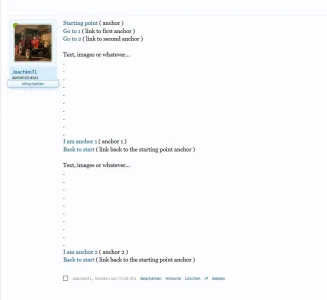- Compatible XF 1.x versions
- 1.4
- 1.5
- Additional requirements
- https://xenforo.com/community/resources/bbcodes-buttons-manager.1731/
- License
- MIT Licence
- Visible branding
- No
Anchor (BBM) BBcode - Anchorman
Thanks to: ccclearhout, Jake Bunce und ForestForTrees for inspiration and hints.
I found here on xenforo.com only not proper working ressources for anchor bbcode, short hints at serveral posts - yes but not a complete and working anchor bbcode.
Thats the reason why I made this anchor bbcode package. I hope you like it and leave a comment.
What the addon do:
How to download it:
Installation in 3 simple steps:
How to use it:
Tested with:
I made this in my rare free time, its for free and for every one - so please think on it when you ask me about support for it.
And if you like it - please leave a comment. Thanks.
Support for these addon/bbcode only here or by:
Support für dieses/n Add-on/BBcode hier oder auf:

XenForo Forum xen-hilfe.de - Die deutsche Support Community
A sample in the sreenshots:
Thanks to: ccclearhout, Jake Bunce und ForestForTrees for inspiration and hints.
I found here on xenforo.com only not proper working ressources for anchor bbcode, short hints at serveral posts - yes but not a complete and working anchor bbcode.
Thats the reason why I made this anchor bbcode package. I hope you like it and leave a comment.
What the addon do:
This addon add your site a SMF like simple but working anchor bbcode. With this, you can better format your long and longer posts now. Its easy, try it out.
How to download it:
Please follow simply these litle instruction,
if you have problems with registration and licence validation. After thats ok, you can download all free ressources.
Installation in 3 simple steps:
1. if not done - install first the latest BBcode & Buttons Manager (BBM) addon
2. after that, install the addon XML from my package
3. and after, import my two BBcode XML files in the BBM addon.
How to use it:
Set so many anchor you like, every anchor must have a unique name, insert him after the "=". Betwen the ] and [ you can input what you want to show as the anchor text.
Example:
Code:
[anchor=anchor name]just a text for the anchor[/anchor]And to insert a jump link to the anchor(s), enter for every anchor one or more codes like this:
Example:
Code:
[iurl=anchor name]just a text for the link to the anchor[/iurl]
The anchor name after "=" must be exactly the same as in the anchor code bevore to properly work. The text betwen the ] and [ can be whatever you want.
Try it - its easy. 
Tested with:
- Xenforo 1.5.8 - 1.5.21
- BBM 3.3.3
- actual Browsers like Firefox, Edge and Chrome eg.
I made this in my rare free time, its for free and for every one - so please think on it when you ask me about support for it.
And if you like it - please leave a comment. Thanks.
Support for these addon/bbcode only here or by:
Support für dieses/n Add-on/BBcode hier oder auf:
XenForo Forum xen-hilfe.de - Die deutsche Support Community
A sample in the sreenshots:
- Related resources