Content
Forums have come a long way from the simple ability to post text.
Articles
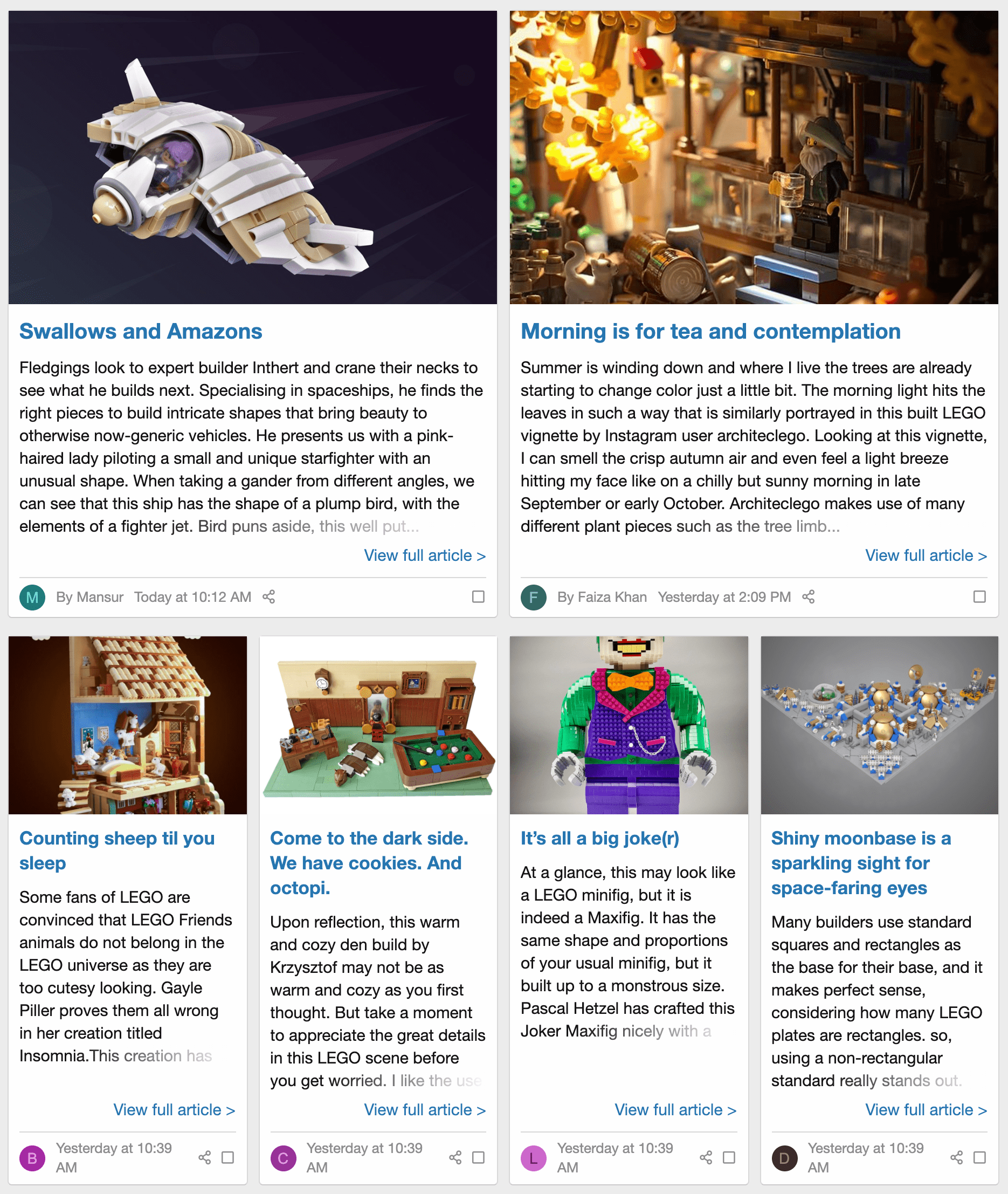
While XenForo is able to host the richest online discussion format available anywhere, it is not limited to simple lists of discussion threads.
An entire forum can be designated as an article repository with a masonry-style layout, previewing rich XenForo articles, the commenting system for which gains all of the capabilities of regular discussion threads.

News, announcements, how-tos, reviews... the uses for articles go on and on.
XenForo articles are like super threads whose first post gains additional capabilities and limits to allow rich content to be laid out however best fits your needs.
Articles include specific markup to distinguish them from discussion threads to search engines, giving them a higher weighting against lower-quality user-generated-content.
Link unfurling
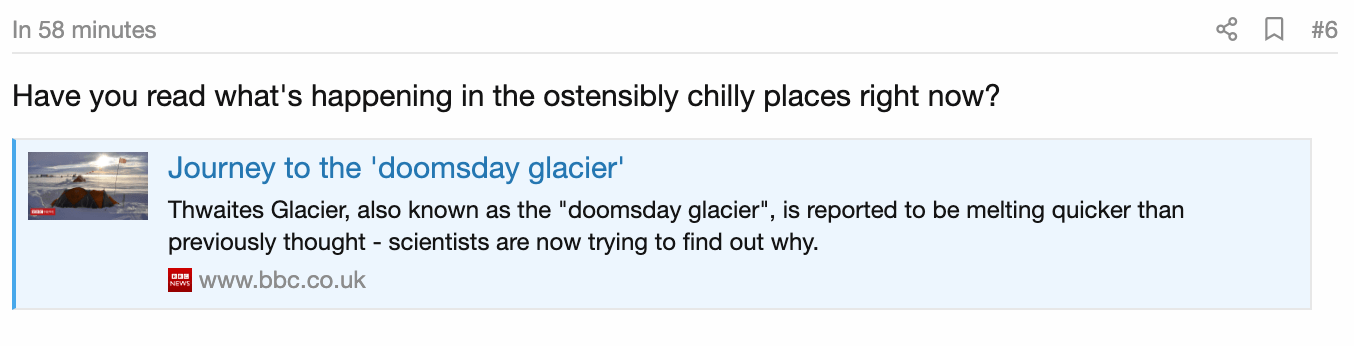
When visitors post URLs, they are automatically unfurled to give a preview of the linked content.
Media embedding
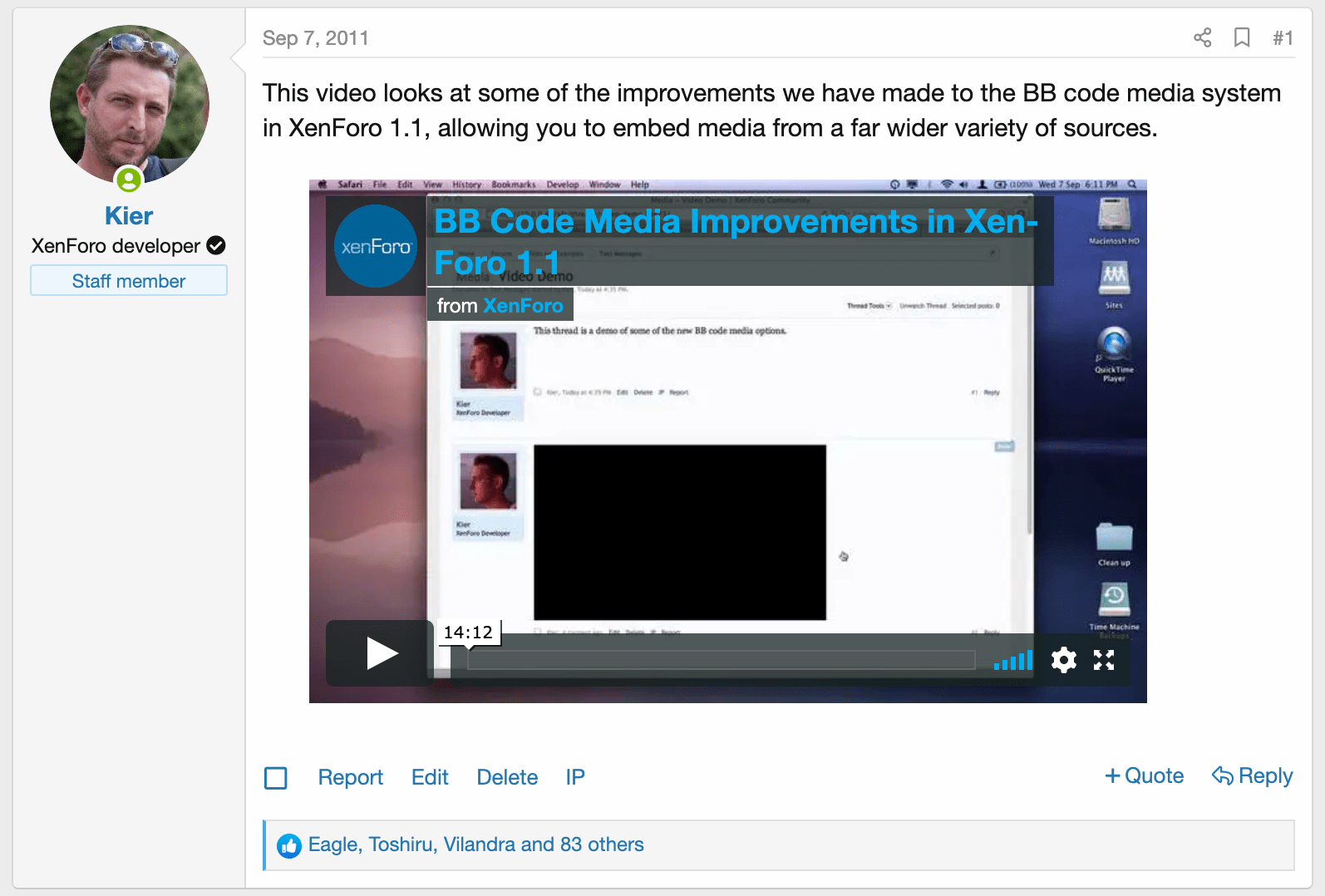
When users post links to content on popular media sites, the media itself will be automatically embedded right in the message - no need to go and fetch some clunky embed-HTML from the source.
Better still, you can define your own media site handlers if we don't offer your platform of choice out of the box.
Markup
Text-based content can be formatted using either Markdown or BB code, with the ability to define custom BB code tags for your own community's needs, while a full-fledged WYSIWYG editor makes formatting a breeze.
Giphy
Your visitors will love our complete Giphy integration, allowing them to add topical animations to their posts.
Voting
Several content types in XenForo, including questions, suggestions and reviews, support up and down voting, rewarding the people who posted the content and allowing the best quality content to be highlighted.
Syntax highlighting

Technical communities can benefit from code snippets being automatically beautified according to the specified language of the posted code.
Attachments
Users may attach images, videos, audio, documents and other files to their messages with a simple drag-and-drop interface.
Embedded images can be aligned, resized and reflowed at will.
Community administrators can control the permitted file types, file sizes, image dimensions and other parameters users may upload.
