clubpromos
Active member
Hi,
I use PHP Version 5.6.12 and Zend Opcache is enabled.
Is there anything specific that I need to add to my config.php file for Xenforo? (I thought not but now I have a doubt).
All I have in my config.php is:
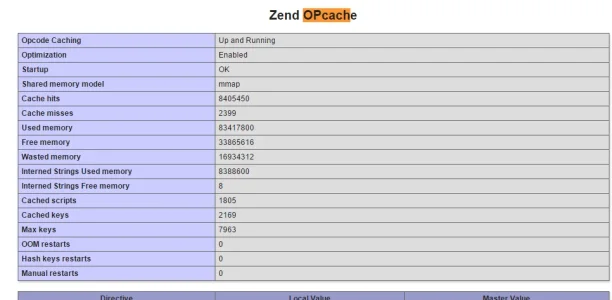
Am I missing something?
Thanks
I use PHP Version 5.6.12 and Zend Opcache is enabled.
Is there anything specific that I need to add to my config.php file for Xenforo? (I thought not but now I have a doubt).
All I have in my config.php is:
Code:
$config['cache']['enabled'] = true;
$config['cache']['frontend'] = 'Core';
$config['cache']['frontendOptions']['cache_id_prefix'] = 'xf_';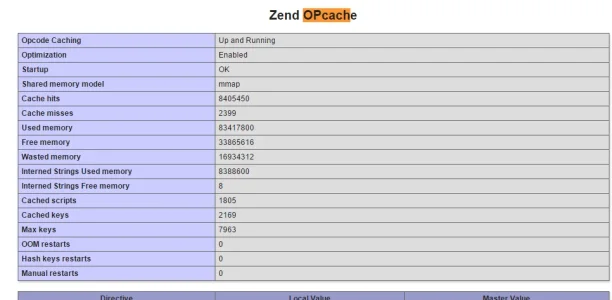
Am I missing something?
Thanks