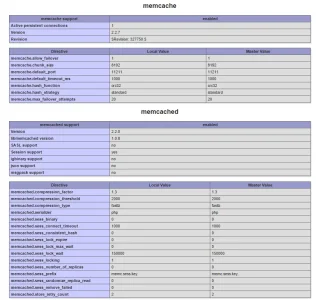ErrorException: Memcache::get(): Server localhost (tcp 11211) failed with: Failed reading line from stream (0) - library/Zend/Cache/Backend/Memcached.php:180
#0 [internal function]: XenForo_Application::handlePhpError(8, 'Memcache::get()...', '/srv/users/club...', 180, Array)
#1 .../forum/library/Zend/Cache/Backend/Memcached.php(180): Memcache->get('xf_data_options')
#2 .../forum/library/Zend/Cache/Core.php(303): Zend_Cache_Backend_Memcached->load('xf_data_options', false)
#3 .../forum/library/XenForo/Model/DataRegistry.php(87): Zend_Cache_Core->load('data_options')
#4 .../forum/library/XenForo/Dependencies/Abstract.php(147): XenForo_Model_DataRegistry->getMulti(Array)
#5 .../forum/library/XenForo/FrontController.php(127): XenForo_Dependencies_Abstract->preLoadData()
#6 .../forum/index.php(13): XenForo_FrontController->run()
#7 {main}
array(3) {
["url"] => string(109) "https://www.example.com/forum/threads/clic-animaux-4-chats-porte-bonheur-jusquau-11-d%c3%a9c-au-soir.43692/"
["_GET"] => array(0) {
}
["_POST"] => array(0) {
}